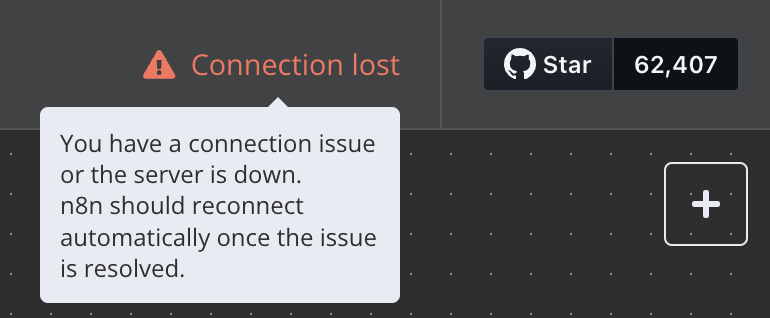smith
February 23, 2025, 4:54pm
1
After I install n8n on server I can create the workflow for my self, I can run, can authorize with gmail…
My server on AWS already config port for inbound (5678, 81, 9443…) and outbound (all)
I install portainer and setup n8n via docker by portainer
use Nginx proxy manager in middle
n8n version: 1.79.3Database (default: SQLite): yesn8n EXECUTIONS_PROCESS setting (default: own, main): Running n8n via (Docker, npm, n8n cloud, desktop app): docker npmOperating system: ubuntu on AWS
this is my docker compose
version: '3'
services:
n8n:
image: n8nio/n8n:latest
container_name: n8n
ports:
- 5678:5678
volumes:
- n8n_data:/home/node/.n8n
environment:
- GENERIC_TIMEZONE=Asia/Ho_Chi_Minh
- N8N_HOST=mydomain
- N8N_PROTOCOL=https
- N8N_PORT=5678
- N8N_ENFORCE_SETTINGS_FILE_PERMISSIONS=true
- VUE_APP_URL_BASE_API=https://mydomain
- NODE_VERSION=22.12.0
volumes:
n8n_data:
Connection lost: You have a connection issue or the server is down. n8n should reconnect automatically once the issue is resolved.
(Select the nodes on your canvas and use the keyboard shortcuts CMD+C/CTRL+C and CMD+V/CTRL+V to copy and paste the workflow.)
n8n version: Database (default: SQLite): n8n EXECUTIONS_PROCESS setting (default: own, main): Running n8n via (Docker, npm, n8n cloud, desktop app): Operating system:
1 Like
ofs
February 23, 2025, 5:32pm
2
If you tested with “ping <TARGET_IP>” on terminal, and doesn’t lose package , then problem might be the setup. If you are not professional, you can use coolify. It has auto deployment with Postgresql. Probably you have issue with your local network. But if it always loose connection, then it might be configuration issue.
1 Like
Akram
February 23, 2025, 6:09pm
3
smith:
1.79.3
I got the “Connection Lost” error as soon as I updated to version you’re on, 1.79.3.
So I downgraded back to 1.78.1 and everything’s been working fine since.
2 Likes
ofs
February 23, 2025, 6:45pm
5
What is your reverse proxy? I updated yesterday and didn’t get any issue.
Akram
February 23, 2025, 7:03pm
6
It was on my local desktop installation (no reverse proxy).
smith
February 24, 2025, 3:46am
7
thanks for your information, let me try
smith
February 24, 2025, 3:53am
8
ofs:
network
hi currently i setup on AWS and the connection is normally, i can ping to my server also
smith
February 24, 2025, 4:08am
9
This is my error, please help, many thanks
2 Likes
ofs
February 24, 2025, 7:18am
11
What is your docker health situation? Could you please check docker logs for n8n?
docker logs <container_name_or_id>
1 Like
smith
February 24, 2025, 8:15am
12
this is my log
Finished migration PurgeInvalidWorkflowConnections1675940580449
Starting migration MigrateExecutionStatus1676996103000
Finished migration MigrateExecutionStatus1676996103000
Starting migration UpdateRunningExecutionStatus1677237073720
Finished migration UpdateRunningExecutionStatus1677237073720
Starting migration CreateVariables1677501636752
Finished migration CreateVariables1677501636752
Starting migration CreateExecutionMetadataTable1679416281777
Finished migration CreateExecutionMetadataTable1679416281777
Starting migration AddUserActivatedProperty1681134145996
Finished migration AddUserActivatedProperty1681134145996
Starting migration RemoveSkipOwnerSetup1681134145997
Finished migration RemoveSkipOwnerSetup1681134145997
Starting migration MigrateIntegerKeysToString1690000000002
Finished migration MigrateIntegerKeysToString1690000000002
Starting migration SeparateExecutionData1690000000010
Finished migration SeparateExecutionData1690000000010
Starting migration FixMissingIndicesFromStringIdMigration1690000000020
Finished migration FixMissingIndicesFromStringIdMigration1690000000020
Starting migration RemoveResetPasswordColumns1690000000030
Finished migration RemoveResetPasswordColumns1690000000030
Starting migration AddMfaColumns1690000000030
Finished migration AddMfaColumns1690000000030
Starting migration CreateWorkflowNameIndex1691088862123
Finished migration CreateWorkflowNameIndex1691088862123
Starting migration CreateWorkflowHistoryTable1692967111175
Finished migration CreateWorkflowHistoryTable1692967111175
Starting migration ExecutionSoftDelete1693491613982
Finished migration ExecutionSoftDelete1693491613982
Starting migration DisallowOrphanExecutions1693554410387
Finished migration DisallowOrphanExecutions1693554410387
Starting migration AddWorkflowMetadata1695128658538
Finished migration AddWorkflowMetadata1695128658538
Starting migration ModifyWorkflowHistoryNodesAndConnections1695829275184
Finished migration ModifyWorkflowHistoryNodesAndConnections1695829275184
Starting migration AddGlobalAdminRole1700571993961
Finished migration AddGlobalAdminRole1700571993961
Starting migration DropRoleMapping1705429061930
Finished migration DropRoleMapping1705429061930
Starting migration RemoveFailedExecutionStatus1711018413374
Finished migration RemoveFailedExecutionStatus1711018413374
Starting migration MoveSshKeysToDatabase1711390882123
[MoveSshKeysToDatabase1711390882123] No SSH keys in filesystem, skipping
Finished migration MoveSshKeysToDatabase1711390882123
Starting migration RemoveNodesAccess1712044305787
Finished migration RemoveNodesAccess1712044305787
Starting migration CreateProject1714133768519
Finished migration CreateProject1714133768519
Starting migration MakeExecutionStatusNonNullable1714133768521
Finished migration MakeExecutionStatusNonNullable1714133768521
Starting migration AddActivatedAtUserSetting1717498465931
Finished migration AddActivatedAtUserSetting1717498465931
Starting migration AddConstraintToExecutionMetadata1720101653148
Finished migration AddConstraintToExecutionMetadata1720101653148
Starting migration CreateInvalidAuthTokenTable1723627610222
Finished migration CreateInvalidAuthTokenTable1723627610222
Starting migration RefactorExecutionIndices1723796243146
Finished migration RefactorExecutionIndices1723796243146
Starting migration CreateAnnotationTables1724753530828
Finished migration CreateAnnotationTables1724753530828
Starting migration AddApiKeysTable1724951148974
Finished migration AddApiKeysTable1724951148974
Starting migration CreateProcessedDataTable1726606152711
Finished migration CreateProcessedDataTable1726606152711
Starting migration SeparateExecutionCreationFromStart1727427440136
Finished migration SeparateExecutionCreationFromStart1727427440136
Starting migration AddMissingPrimaryKeyOnAnnotationTagMapping1728659839644
Finished migration AddMissingPrimaryKeyOnAnnotationTagMapping1728659839644
Starting migration UpdateProcessedDataValueColumnToText1729607673464
Finished migration UpdateProcessedDataValueColumnToText1729607673464
Starting migration AddProjectIcons1729607673469
Finished migration AddProjectIcons1729607673469
Starting migration CreateTestDefinitionTable1730386903556
Finished migration CreateTestDefinitionTable1730386903556
Starting migration AddDescriptionToTestDefinition1731404028106
Finished migration AddDescriptionToTestDefinition1731404028106
Starting migration MigrateTestDefinitionKeyToString1731582748663
Finished migration MigrateTestDefinitionKeyToString1731582748663
Starting migration CreateTestMetricTable1732271325258
Finished migration CreateTestMetricTable1732271325258
Starting migration CreateTestRun1732549866705
Finished migration CreateTestRun1732549866705
Starting migration AddMockedNodesColumnToTestDefinition1733133775640
Finished migration AddMockedNodesColumnToTestDefinition1733133775640
Starting migration AddManagedColumnToCredentialsTable1734479635324
Finished migration AddManagedColumnToCredentialsTable1734479635324
Starting migration AddStatsColumnsToTestRun1736172058779
Finished migration AddStatsColumnsToTestRun1736172058779
Starting migration CreateTestCaseExecutionTable1736947513045
Finished migration CreateTestCaseExecutionTable1736947513045
Starting migration AddErrorColumnsToTestRuns1737715421462
Finished migration AddErrorColumnsToTestRuns1737715421462
Starting migration CreateFolderTable1738709609940
Finished migration CreateFolderTable1738709609940
Version: 1.79.3
Editor is now accessible via:
http://localhost:5678/
Owner was set up successfully
User survey updated successfully
ofs
February 24, 2025, 9:34am
13
I couldn’t see anything major. But if you want, I can help you to setup it with coolify from scratch. I never used portainer.
1 Like
smith
February 24, 2025, 9:43am
14
ofs:
coolify
you are very kind, lucky as suggest from @Akram I tried use version 1.78.1 and it working without error.
Many thanks both of you.
1 Like
ofs
February 24, 2025, 10:14am
15
Glad you solved it but what about in future? Looks like there is configuration problem. Before start to use it for production, make sure you have proper setup. Because current release doesn’t have any problem in my config. Just be aware of it.
1 Like
Hello,
I have the same issue on 1.79.3 (as mentioned) but also on 1.80.3
In the documentation : Choose whether the n8n backend uses server-sent events (sse ) or WebSockets (websocket ) to send changes to the UI. , so try to put the variable N8N_PUSH_BACKEND = sse
3 Likes
Thank you for your remark.
could i see your docker compose ?