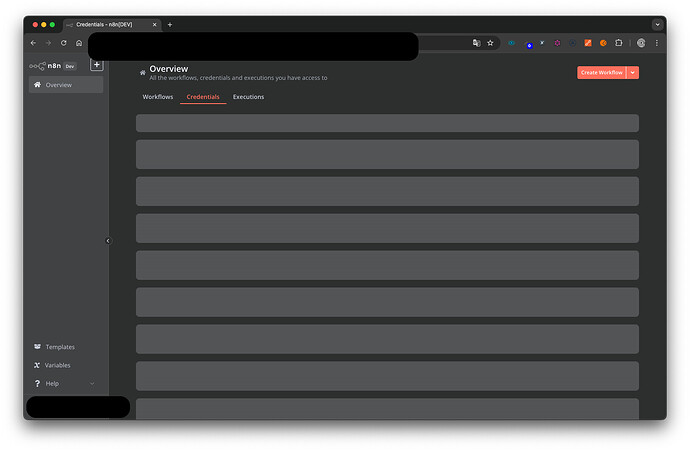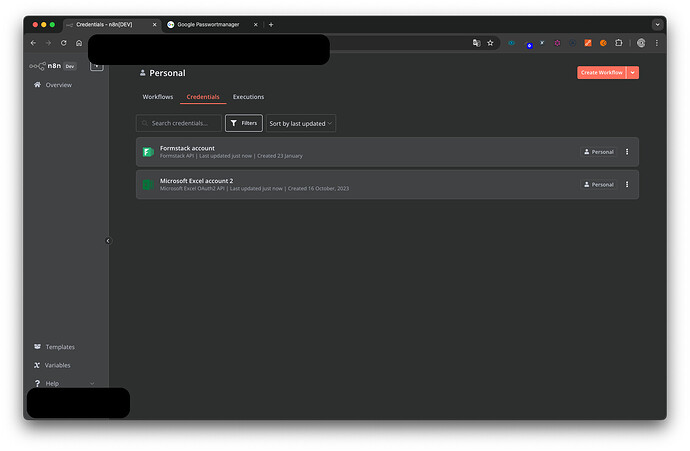Describe the problem/error/question
I´m running n8n on AWS EC2 Instance, since 1.75.0 to the latest 1.75.2 I get this weird behaviour.
For the Admin user: Credentials could not be decrypted.
BUT for all other users it works fine. Additionally the “encryptionKey” has never been changed and this started with 1.75.0.
log:
Error: Credentials could not be decrypted. The likely reason is that a different “encryptionKey” was used to encrypt the data.
1|n8n | at Credentials.getData (/home/ec2-user/.nvm/versions/node/v20.14.0/lib/node_modules/n8n/node_modules/n8n-core/src/Credentials.ts:32:10)
1|n8n | at CredentialsService.decrypt (/home/ec2-user/.nvm/versions/node/v20.14.0/lib/node_modules/n8n/src/credentials/credentials.service.ts:333:31)
1|n8n | at /home/ec2-user/.nvm/versions/node/v20.14.0/lib/node_modules/n8n/src/credentials/credentials.service.ts:116:59
1|n8n | at Array.map ()
1|n8n | at CredentialsService.getMany (/home/ec2-user/.nvm/versions/node/v20.14.0/lib/node_modules/n8n/src/credentials/credentials.service.ts:113:31)
1|n8n | at processTicksAndRejections (node:internal/process/task_queues:95:5)
1|n8n | at CredentialsController.getMany (/home/ec2-user/.nvm/versions/node/v20.14.0/lib/node_modules/n8n/src/credentials/credentials.controller.ts:59:23)
1|n8n | at handler (/home/ec2-user/.nvm/versions/node/v20.14.0/lib/node_modules/n8n/src/decorators/controller.registry.ts:105:12)
1|n8n | at /home/ec2-user/.nvm/versions/node/v20.14.0/lib/node_modules/n8n/src/response-helper.ts:158:17
What is the error message (if any)?
Please share your workflow
(Select the nodes on your canvas and use the keyboard shortcuts CMD+C/CTRL+C and CMD+V/CTRL+V to copy and paste the workflow.)
Share the output returned by the last node
Information on your n8n setup
- n8n version: 1.75.0 - 1.75.2
- **Database (default: SQLite):Postgres
- n8n EXECUTIONS_PROCESS setting (default: own, main):
- **Running n8n via (Docker, npm, n8n cloud, desktop app):NPM (with pm2)
- **Operating system:AWS Linux AMI 2023