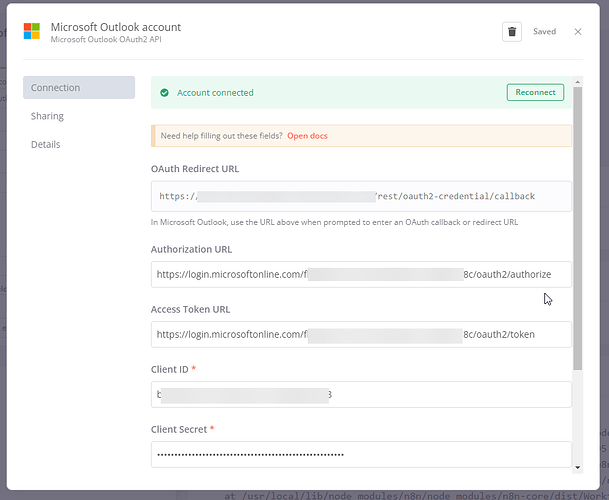I’m facing issues while attempting to perform the action to read emails from a corporate account using Outlook.
I’ve already configured the credentials using OAuth as guided by the link ://docs.n8n.io/integrations/builtin/credentials/microsoft.
The only difference is that I used the configuration for a single tenant, so the Authorization and Access Token URLs require the tenant identifier, unlike the /common/ used in the multi-tenant guidance from the link
As shown in the image below, the configurations were successfully accepted. However, upon executing the action, I receive the 401 error as shown in the other image:
ERROR: Authorization failed - please check your credentials
CompactToken parsing failed with error code: 80049217
Any insights into what might be causing this issue?
n8n setup
- n8n version: 1.1.1
- Database: Aurora Postgres
- EXECUTIONS_MODE: “queue”
- Running n8n via: Docker
- Operating system: Linux