The idea is:
DigitalOcean Spaces Node
My use case:
Similar to the Amazon S3 node, I would like to write a binary file to DigitalOcean (Digital Ocean) Spaces.
Any resources to support this?
The API from DigitalOcean isn’t very well documented IMO.
DigitalOcean Spaces Node
Similar to the Amazon S3 node, I would like to write a binary file to DigitalOcean (Digital Ocean) Spaces.
The API from DigitalOcean isn’t very well documented IMO.
Hey @ericsonmartin,
You can already use Digital Ocean Spaces with the S3 node (not AWS), If your DO Space URL is…
https://martin.nyc3.digitaloceanspaces.com in the S3 Nodes credentials set…
Endpoint: https://nyc3.digitaloceanspaces.com
Region: nyc3
Access Key: Key from DO
Secret Access Key: Key from DO
Then in the node when it asks for a bucket name you would use martin and everything from there should be all good. As a quick test I have managed to make some folders and add some files, Could be worth giving it a go.
Wow that’s amazing! Made my day!
Custom endpoint, right?
Don’t use the AWS S3 node use the other one.
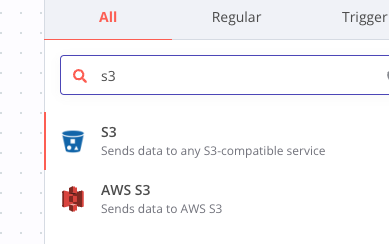
(the blue one)
Hey @ericsonmartin,
I had that message the first time the bit in the yellow don’t put in the URL and instead use that as the bucketname.
Yes, I figured that out. But I cannot reference a specific folder then?
Tried with [bucket]/[folder] but it didn’t work
Did you try the Parent Folder Key in the additional fields on the upload?
How about renaming you to theAwesomeJon?!
![]() I can make that happen for a bit
I can make that happen for a bit
That surely has my vote due to to constantly awesomeness you show
Any chance you know how to post it and make the file public?
I tried with the various “grants” but when I post it again (overwrite), the setting from DigitalOcean to make it public is reverted.
Now that I don’t know I will need to have a play over the weekend and create a new space.