n8n is requesting a login now, but I have no cloud account, and I didn’t need one and it worked fine before. I reinstalled it, I tried to reset password, but it didn’t work.
- n8n 1.10.0
- Windows10
n8n is requesting a login now, but I have no cloud account, and I didn’t need one and it worked fine before. I reinstalled it, I tried to reset password, but it didn’t work.
Hi @Andre_Gustavo - can you check out this thread and see if this helps fix this up for you? I know you mentioned you tried to reset your password, but you may not have done so through the Auth menu ![]()
That’s just what I did, through Auth tab. It just restarts the app and shows me the same login page.
@Andre_Gustavo That sounds like you may need to run the CLI command as mentioned here:
Can you see if that fixes this up for you and removes the login?
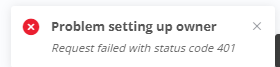
Pinging you here as well @ivov for your expertise - maybe Auth → Reset password needs an update?
Hi @Andre_Gustavo - unfortunately we wouldn’t have a fix for this, nor would one be on the horizon. As posted just a little bit ago we’re sunsetting the desktop app, so development resources won’t be allotted to it for these kinds of fixes.
What I can suggest instead is to take a peek at n8n cloud or self-hosting n8n. Cloud would be an easy, quick-start option for you!
I don’t have resources to afford n8n at this moment. Perhaps I will when I start getting income from freelancing with it, but do you know if there are free self hosting services? I looked for Google Cloud, it seems to me it is free at some limits, so I need to know if n8n won’t exceed those limits
Hi @Andre_Gustavo - self-hosting is free, so you wouldn’t need to worry about that! You could run it locally on your own machine, or you could take the GCP route. I’m not entirely sure of the exact limits of GCP, but we do have a guide to set it up here: Google Cloud - n8n Documentation
I believe railway is also free if you stay under $5 a month in usage - these kinds of limits and pricing would obviously depend a lot on how many workflows you’re running, and how many executions you would expect in a month ![]() But if it’s not a large number, you should be fine for either.
But if it’s not a large number, you should be fine for either.
Is there a guide on how to run it locally? (not desktop version tho)
There is! You can check that out here. You’ll need to choose between npm and docker (I personally use the latter), and you can find guides specific to those setups on that page ![]()
Thanks, @EmeraldHerald , you helped a lot, specially for begginers as me!
This topic was automatically closed 7 days after the last reply. New replies are no longer allowed.