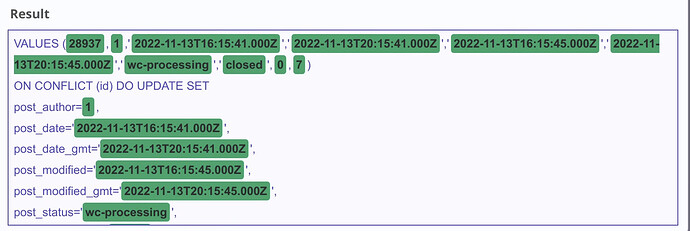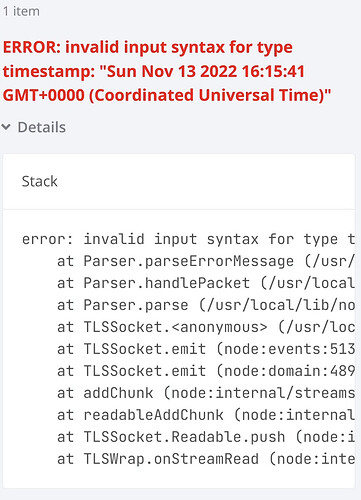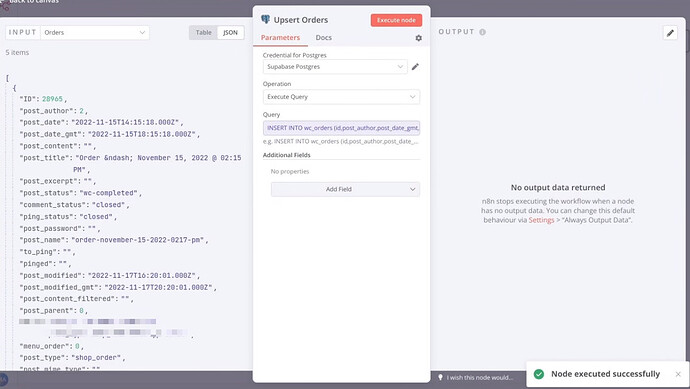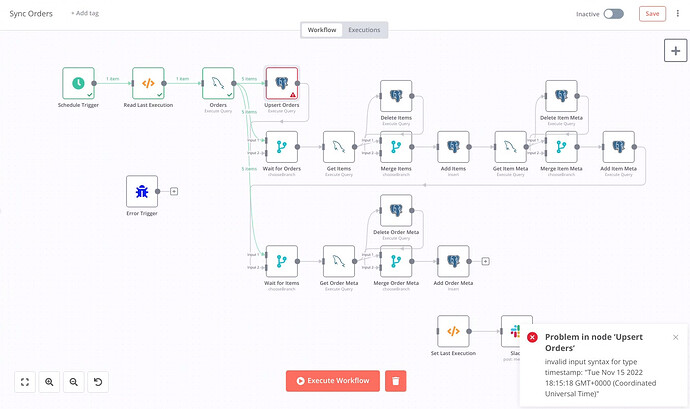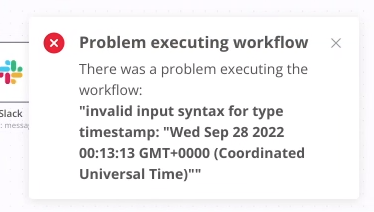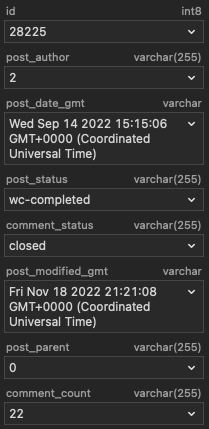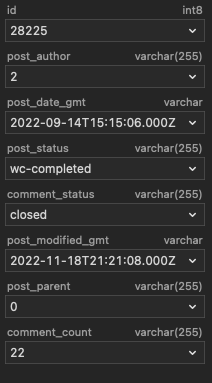Describe the issue/error/question
I have a workflow that I created that reads data from a MySQL database then inserts it into a Postgres database. When I execute the steps manually it works flawlessly, when I execute the flow as scheduled via trigger it fails.
The failure is due to a timestamp being converted somehow from a timestamp to a readable date but the input is a timestamp I even even tried forcing the input .toString()
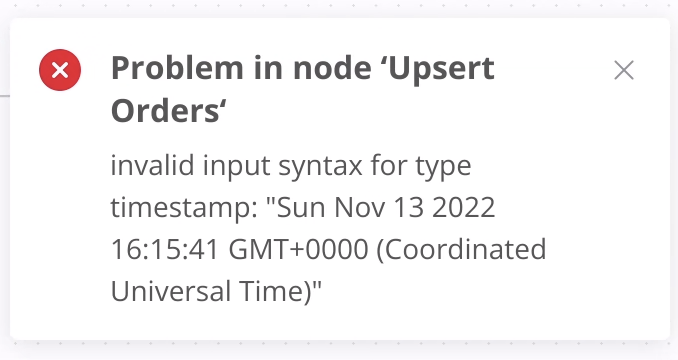
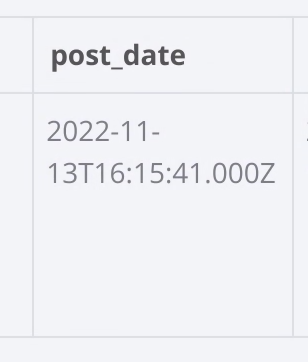
What is the error message (if any)?
Problem in node ‘Upsert Orders‘
invalid input syntax for type timestamp: “Sun Nov 13 2022 16:15:41 GMT+0000 (Coordinated Universal Time)”
Please share the workflow
Information on your n8n setup
Running n8n via Docker Compose