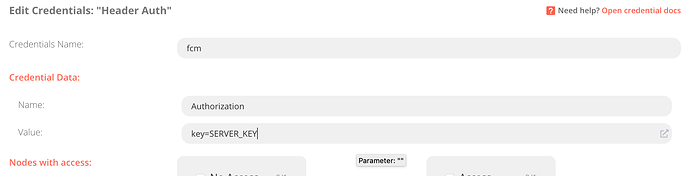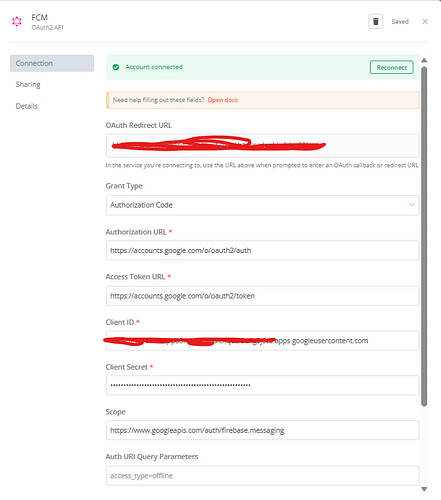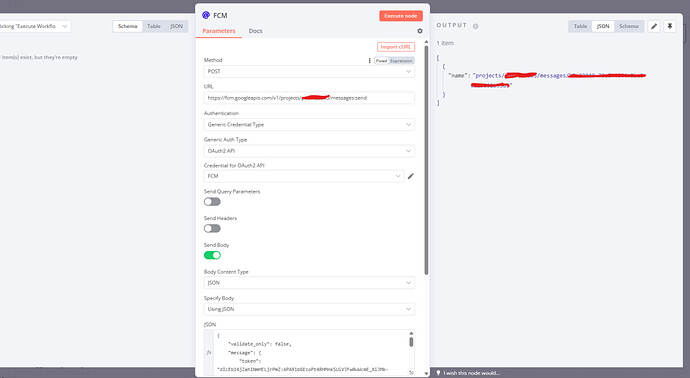mskian
October 19, 2020, 6:35pm
1
How to use this Below cURL Format in HTTP Request Node
curl -X POST -H "Authorization: key=xxxxxxxxxxxxxxxxxxxxxxxxxxxxxxxxxxxxxxxxxxxxxxxxxxxxxxxxxxxxxxxxxxxxxxxxxxxxxxxxxxxxxxxxxxxxxxxxxx" -H "Content-Type: application/json" -d '{
"notification": {
"title": "Hello World",
"body": "Test Push",
"icon": "https://example.com/assets/icons/Icon-48.png",
"click_action": "https://example.com"
}
"registration_ids": ["eUhmaO_NNL88ZoMSfE3eE8:APA91bFfIolITf2y4dn5o-6m-TregQFhVSy1iNn6RnXX3c2Y6yMPi_fkVzEcavzZ4oV9jAT2cGdItZ-D8N-fR4kXX_CXOInT5ZtcSb_rqWy8kWgb42fgJETlgL-xwHmTissNzUgG-gqc", "eDFeL9gn8rLQVG8W-O09CN:APA91bGCssz7IMdaexXRCx-SFTRDO3X0LEiYWrzVbAydIHln3456Z3ENLAERFzV-lnrhLhjTQGzP_uFDUW406dGJjMOtp_j5rRxhrlQgchyX3mZV4MEIfRhohjxboTBpiXC54zXeCDqG"]
}' "https://fcm.googleapis.com/fcm/send"
1 Like
Hey @mskian !
I am sharing an example that might help you.
I have set the Authentication Header Auth
The JSON in the body might be different for you, depending on the content.
I hope this helps!
3 Likes
mskian
October 20, 2020, 3:42am
3
@harshil1712 Thanks a Lot Perfect
2 Likes
This API calling method is deprecated and no longer recommended. Instead, I suggest using the Oauth2 approach for authentication and the latest version of Firebase Cloud Messaging (FCM). You can find more information about the new version here: FCM REST API Reference .
To implement this solution, follow these steps:
Create an Oauth2 API Credential. Here’s an example screenshot:
Set up the HTTP request with the following settings:
{
"validate_only": false,
"message": {
"token": "cEb141NmHELjrPmZ:APA91bGEzoPt4RHMnkSUiVJFw0uWcmE_XiJMk-RE6jWcw1V2pFjbKBQQNMpRKKMZKhphanXRSCCDlR4TcaxQrITTZS08gQ7GId0tf973uVTVUW5Gx4jc6BvM9tl0uuxq_uONGH_Ge",
"data": {
"key1": "value1"
},
"notification": {
"title": "New Message",
"body": "Hello from FCM!"
}
}
}
3 Likes
mskian
July 12, 2023, 12:36pm
6
Thank for this let me check it out
1 Like
MutedJam
July 19, 2023, 12:36pm
7
This topic was automatically closed 7 days after the last reply. New replies are no longer allowed.