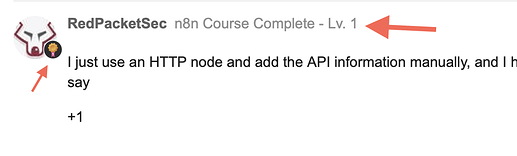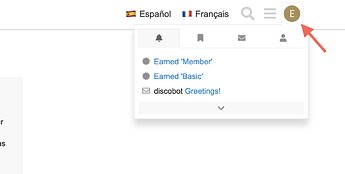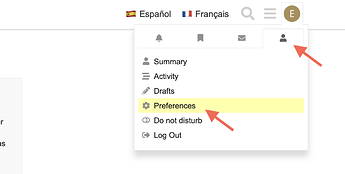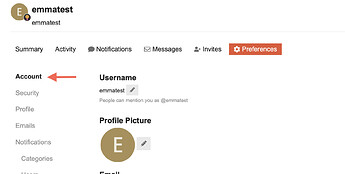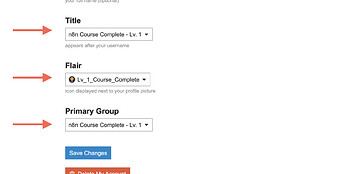Hey everyone,
Recently, I have been adding new badges and flairs to the forum, this is to showcase unique achievements by community members, and allow others to recognize them.
You may have specifically noticed more flairs and titles being applied to profiles around here. You may even have been awarded one yourself!
It looks like this:
Since we plan to add more of them, I’d like to point out a few simple steps which will allow you to swap your own flair in the future.