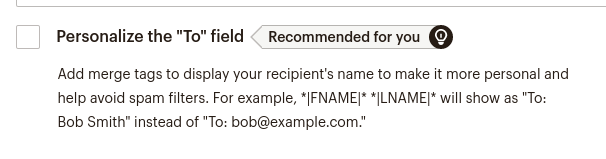[Edited] In the Gmail node, using the Oauth authentication, can the Receiver name be specified? I attempted to make an expression in the To field that looked like: Name <email> but on the receiving end it just showed up as ">" [email protected]
Not sure I understand. Why do you want to set the receiver in that format? Why not just the email address? I can see how it makes sense for sending a message, as then the email client knows how to display the name of the sender, but I do not understand how it would work for the receiver.
In many email clients the receivers name, if included in the email, is displayed. This especially is true for senders who have never been in contact before, and aren’t in the address book.
Our use case, is often when we email someone, it is a first contact. Historically we’ve found that including their name in the To helps with recognition and getting a response.
It isn’t absolutely essential, as we also send the first email through other avenues where we can specify the name. I’m just exploring using n8n for more of our automated processes including email. So it would be nice if it matched our current processes as closely as possible.
Thank you
That is normally more of a thing you would do for the sender rather than the recipient, I can have a play on Monday morning and see if I can work anything out though if no one gets there first.
I just checked, and we wrap the email with <>. That means when you do Name <email> you are sending <Name <email>> and it’s the reason why it does not work. We would need to add an if condition to check whether the string has a <. If so, then send the string as it’s. You can make a feature request. All this is assuming that the API handles this, as you mentioned.
I know you have a lot of items on your roadmap, and I consider this low priority, and it doesn’t look like anyone else has asked for it. So I’ll just leave it.
Thanks for taking the time to answer. ![]()
Hey @davidbamboo,
I am going to turn this into a feature request so that others who also need this functionality can upvote it. Please don’t forget to give your vote ![]()
Just circling around to this: here is Mailchimps recommendation: