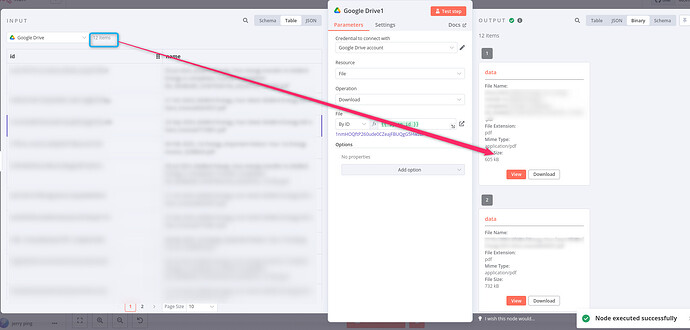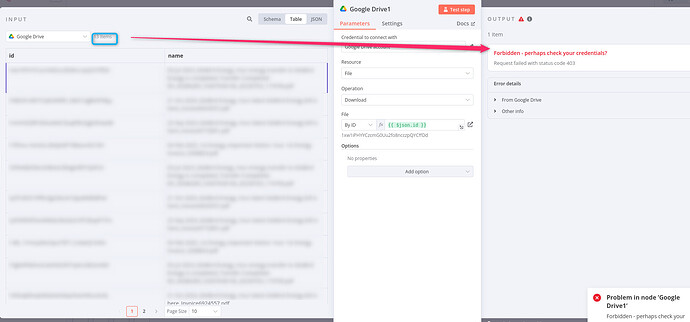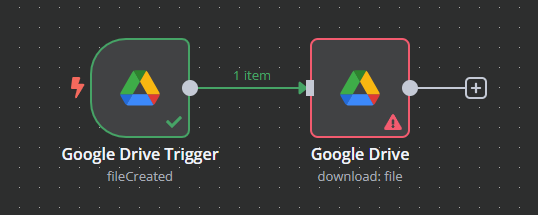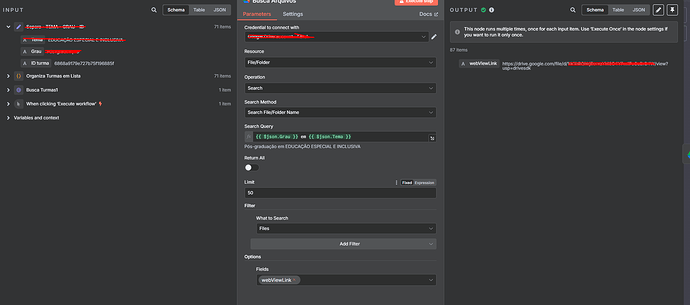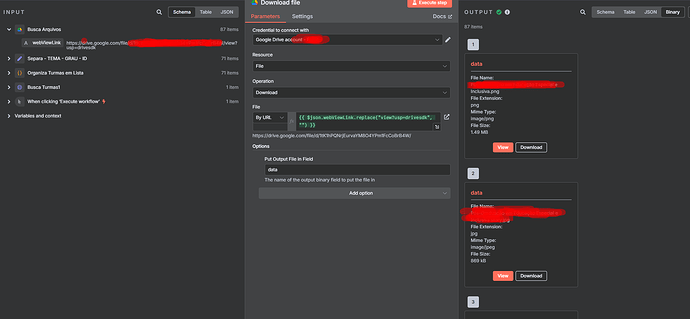Describe the problem/error/question
I have an active workflow that copies a template into a specified folder, then pre fills that template in the next step. On the Google Drive node in which I am using the copy operation, sometimes it will just randomly error out saying “Forbidden - perhaps check your credentials”, with no other explanation. Has anyone else seen this behavior? If I were to rerun the workflow it would run fine until it randomly happens again. Any help would be appreciated.
Workflow:
(Disregard the undefined webhook values. Isolated the drive node for demonstration purposes)
Information on your n8n setup
- n8n version: 1.70.4
- Database (default: SQLite):
- n8n EXECUTIONS_PROCESS setting (default: own, main):
- Running n8n via (Docker, npm, n8n cloud, desktop app): n8n cloud
- Operating system: Windows 10