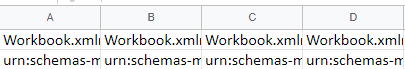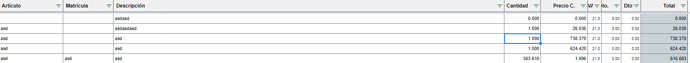aartaza
December 15, 2022, 12:13am
1
Hello, I want to convert an XML file received by an email to XLSX. But I dont know how. Thinking a little I figure out I can convert XML to JSON and then convert JSON to XML but the XLSX has everysingle XML tag as a row.
The xlsx with this method look like this
But these have to look like this
**n8n version:**0.203.0
Database you’re using (default: SQLite): MongoDB
Running n8n with the execution process [own(default), main]:
Running n8n via [Docker, npm, n8n.cloud, desktop app]: docker
BramKn
December 15, 2022, 6:41am
2
Hi @aartaza
Welcome to the community.
2 Likes
aartaza
December 15, 2022, 2:19pm
3
Yes of course, Im going to send a test XML example.
<Workbook
xmlns="urn:schemas-microsoft-com:office:spreadsheet"
xmlns:o="urn:schemas-microsoft-com:office:office"
xmlns:x="urn:schemas-microsoft-com:office:excel"
xmlns:ss="urn:schemas-microsoft-com:office:spreadsheet"
xmlns:html="http://www.w3.org/TR/REC-html40">
<DocumentProperties
xmlns="urn:schemas-microsoft-com:office:office">
<Author>Usuario</Author>
<LastAuthor>Usuario</LastAuthor>
<Created>2022-07-15T11:03:09Z</Created>
<LastSaved>2022-07-15T11:03:09Z</LastSaved>
<Version>12.00</Version>
</DocumentProperties>
<ExcelWorkbook
xmlns="urn:schemas-microsoft-com:office:excel">
<WindowHeight>8130</WindowHeight>
<WindowWidth>15135</WindowWidth>
<WindowTopX>120</WindowTopX>
<WindowTopY>45</WindowTopY>
<ProtectStructure>False</ProtectStructure>
<ProtectWindows>False</ProtectWindows>
</ExcelWorkbook>
<Styles>
<Style ss:ID="Default" ss:Name="Normal">
<Alignment ss:Vertical="Center"/>
<Borders/>
<Font ss:FontName="Arial" x:Family="Swiss" ss:Size="9" ss:Color="#000000"/>
<Interior/>
<NumberFormat/>
<Protection/>
</Style>
<Style ss:ID="h00001">
<Alignment ss:Horizontal="Left" ss:Vertical="Center"/>
<Font ss:FontName="Arial" x:Family="Swiss" ss:Size="8" ss:Color="#000000"
ss:Bold="0" ss:Italic="0" ss:StrikeThrough="0"/>
<Interior ss:Color="#F0F0F0" ss:Pattern="Solid"/>
<Borders>
<Border ss:Position="Top" ss:LineStyle="Continuous" ss:Weight="1" ss:Color="#646464"/>
<Border ss:Position="Bottom" ss:LineStyle="Continuous" ss:Weight="1" ss:Color="#646464"/>
<Border ss:Position="Left" ss:LineStyle="Continuous" ss:Weight="1" ss:Color="#646464"/>
<Border ss:Position="Right" ss:LineStyle="Continuous" ss:Weight="1" ss:Color="#646464"/>
</Borders>
</Style>
<Style ss:ID="h00002">
<Alignment ss:Horizontal="Left" ss:Vertical="Center"/>
<Font ss:FontName="Arial" x:Family="Swiss" ss:Size="9" ss:Color="#000000"
ss:Bold="0" ss:Italic="0" ss:StrikeThrough="0"/>
<Interior ss:Color="#F0F0F0" ss:Pattern="Solid"/>
<Borders>
<Border ss:Position="Top" ss:LineStyle="Continuous" ss:Weight="1" ss:Color="#646464"/>
<Border ss:Position="Bottom" ss:LineStyle="Continuous" ss:Weight="1" ss:Color="#646464"/>
<Border ss:Position="Left" ss:LineStyle="Continuous" ss:Weight="1" ss:Color="#646464"/>
<Border ss:Position="Right" ss:LineStyle="Continuous" ss:Weight="1" ss:Color="#646464"/>
</Borders>
</Style>
<Style ss:ID="h00003">
<Alignment ss:Horizontal="Right" ss:Vertical="Center"/>
<Font ss:FontName="Arial" x:Family="Swiss" ss:Size="9" ss:Color="#000000"
ss:Bold="0" ss:Italic="0" ss:StrikeThrough="0"/>
<Interior ss:Color="#F0F0F0" ss:Pattern="Solid"/>
<Borders>
<Border ss:Position="Top" ss:LineStyle="Continuous" ss:Weight="1" ss:Color="#646464"/>
<Border ss:Position="Bottom" ss:LineStyle="Continuous" ss:Weight="1" ss:Color="#646464"/>
<Border ss:Position="Left" ss:LineStyle="Continuous" ss:Weight="1" ss:Color="#646464"/>
<Border ss:Position="Right" ss:LineStyle="Continuous" ss:Weight="1" ss:Color="#646464"/>
</Borders>
</Style>
<Style ss:ID="h00004">
<Alignment ss:Horizontal="Center" ss:Vertical="Center"/>
<Font ss:FontName="Arial" x:Family="Swiss" ss:Size="9" ss:Color="#000000"
ss:Bold="0" ss:Italic="0" ss:StrikeThrough="0"/>
<Interior ss:Color="#F0F0F0" ss:Pattern="Solid"/>
<Borders>
<Border ss:Position="Top" ss:LineStyle="Continuous" ss:Weight="1" ss:Color="#646464"/>
<Border ss:Position="Bottom" ss:LineStyle="Continuous" ss:Weight="1" ss:Color="#646464"/>
<Border ss:Position="Left" ss:LineStyle="Continuous" ss:Weight="1" ss:Color="#646464"/>
<Border ss:Position="Right" ss:LineStyle="Continuous" ss:Weight="1" ss:Color="#646464"/>
</Borders>
</Style>
<Style ss:ID="c00001">
<Alignment ss:Horizontal="Right" ss:Vertical="Center"/>
<Font ss:FontName="Arial" x:Family="Swiss" ss:Size="7" ss:Color="#000000"
ss:Bold="0" ss:Italic="0" ss:StrikeThrough="0"/>
<Interior ss:Color="#FFFFFF" ss:Pattern="Solid"/>
<Borders>
<Border ss:Position="Top" ss:LineStyle="Continuous" ss:Weight="1" ss:Color="#808080"/>
<Border ss:Position="Bottom" ss:LineStyle="Continuous" ss:Weight="1" ss:Color="#808080"/>
<Border ss:Position="Left" ss:LineStyle="Continuous" ss:Weight="1" ss:Color="#808080"/>
<Border ss:Position="Right" ss:LineStyle="Continuous" ss:Weight="1" ss:Color="#808080"/>
</Borders>
</Style>
<Style ss:ID="c00002">
<Alignment ss:Horizontal="Left" ss:Vertical="Center"/>
<Font ss:FontName="Arial" x:Family="Swiss" ss:Size="8" ss:Color="#000000"
ss:Bold="0" ss:Italic="0" ss:StrikeThrough="0"/>
<Interior ss:Color="#FFFFFF" ss:Pattern="Solid"/>
<Borders>
<Border ss:Position="Top" ss:LineStyle="Continuous" ss:Weight="1" ss:Color="#808080"/>
<Border ss:Position="Bottom" ss:LineStyle="Continuous" ss:Weight="1" ss:Color="#808080"/>
<Border ss:Position="Left" ss:LineStyle="Continuous" ss:Weight="1" ss:Color="#808080"/>
<Border ss:Position="Right" ss:LineStyle="Continuous" ss:Weight="1" ss:Color="#808080"/>
</Borders>
</Style>
<Style ss:ID="c00003">
<Alignment ss:Horizontal="Right" ss:Vertical="Center"/>
<Font ss:FontName="Arial" x:Family="Swiss" ss:Size="8" ss:Color="#000000"
ss:Bold="0" ss:Italic="0" ss:StrikeThrough="0"/>
<Interior ss:Color="#FFFFFF" ss:Pattern="Solid"/>
<NumberFormat ss:Format="#,##0.000"/>
<Borders>
<Border ss:Position="Top" ss:LineStyle="Continuous" ss:Weight="1" ss:Color="#808080"/>
<Border ss:Position="Bottom" ss:LineStyle="Continuous" ss:Weight="1" ss:Color="#808080"/>
<Border ss:Position="Left" ss:LineStyle="Continuous" ss:Weight="1" ss:Color="#808080"/>
<Border ss:Position="Right" ss:LineStyle="Continuous" ss:Weight="1" ss:Color="#808080"/>
</Borders>
</Style>
<Style ss:ID="c00004">
<Alignment ss:Horizontal="Right" ss:Vertical="Center"/>
<Font ss:FontName="Arial" x:Family="Swiss" ss:Size="7" ss:Color="#000000"
ss:Bold="0" ss:Italic="0" ss:StrikeThrough="0"/>
<Interior ss:Color="#FFFFFF" ss:Pattern="Solid"/>
<NumberFormat ss:Format="#,##0.0"/>
<Borders>
<Border ss:Position="Top" ss:LineStyle="Continuous" ss:Weight="1" ss:Color="#808080"/>
<Border ss:Position="Bottom" ss:LineStyle="Continuous" ss:Weight="1" ss:Color="#808080"/>
<Border ss:Position="Left" ss:LineStyle="Continuous" ss:Weight="1" ss:Color="#808080"/>
<Border ss:Position="Right" ss:LineStyle="Continuous" ss:Weight="1" ss:Color="#808080"/>
</Borders>
</Style>
<Style ss:ID="c00005">
<Alignment ss:Horizontal="Right" ss:Vertical="Center"/>
<Font ss:FontName="Arial" x:Family="Swiss" ss:Size="7" ss:Color="#000000"
ss:Bold="0" ss:Italic="0" ss:StrikeThrough="0"/>
<Interior ss:Color="#FFFFFF" ss:Pattern="Solid"/>
<NumberFormat ss:Format="#,##0.00"/>
<Borders>
<Border ss:Position="Top" ss:LineStyle="Continuous" ss:Weight="1" ss:Color="#808080"/>
<Border ss:Position="Bottom" ss:LineStyle="Continuous" ss:Weight="1" ss:Color="#808080"/>
<Border ss:Position="Left" ss:LineStyle="Continuous" ss:Weight="1" ss:Color="#808080"/>
<Border ss:Position="Right" ss:LineStyle="Continuous" ss:Weight="1" ss:Color="#808080"/>
</Borders>
</Style>
<Style ss:ID="c00006">
<Alignment ss:Horizontal="Right" ss:Vertical="Center"/>
<Font ss:FontName="Arial" x:Family="Swiss" ss:Size="8" ss:Color="#000000"
ss:Bold="0" ss:Italic="0" ss:StrikeThrough="0"/>
<Interior ss:Color="#C8D2D7" ss:Pattern="Solid"/>
<NumberFormat ss:Format="#,##0.000"/>
<Borders>
<Border ss:Position="Top" ss:LineStyle="Continuous" ss:Weight="1" ss:Color="#808080"/>
<Border ss:Position="Bottom" ss:LineStyle="Continuous" ss:Weight="1" ss:Color="#808080"/>
<Border ss:Position="Left" ss:LineStyle="Continuous" ss:Weight="1" ss:Color="#808080"/>
<Border ss:Position="Right" ss:LineStyle="Continuous" ss:Weight="1" ss:Color="#808080"/>
</Borders>
</Style>
</Styles>
<Worksheet ss:Name="Tucana">
<Table ss:ExpandedColumnCount="10" ss:ExpandedRowCount="41" x:FullColumns="1"
x:FullRows="1" ss:DefaultRowHeight="18">
<Column ss:AutoFitWidth="0" ss:Width="25"/>
<Column ss:AutoFitWidth="0" ss:Width="115"/>
<Column ss:AutoFitWidth="0" ss:Width="90"/>
<Column ss:AutoFitWidth="0" ss:Width="700"/>
<Column ss:AutoFitWidth="0" ss:Width="65"/>
<Column ss:AutoFitWidth="0" ss:Width="84"/>
<Column ss:AutoFitWidth="0" ss:Width="25"/>
<Column ss:AutoFitWidth="0" ss:Width="35"/>
<Column ss:AutoFitWidth="0" ss:Width="35"/>
<Column ss:AutoFitWidth="0" ss:Width="84"/>
<Row ss:AutoFitHeight="0" ss:Height="22">
<Cell ss:StyleID="h00002">
<Data ss:Type="String">Lin.</Data>
</Cell>
<Cell ss:StyleID="h00002">
<Data ss:Type="String"> Art�culo</Data>
</Cell>
<Cell ss:StyleID="h00002">
<Data ss:Type="String"> Matr�cula</Data>
</Cell>
<Cell ss:StyleID="h00002">
<Data ss:Type="String"> Descripci�n</Data>
</Cell>
<Cell ss:StyleID="h00003">
<Data ss:Type="String">Cantidad </Data>
</Cell>
<Cell ss:StyleID="h00003">
<Data ss:Type="String">Precio C. </Data>
</Cell>
<Cell ss:StyleID="h00004">
<Data ss:Type="String">IVA</Data>
</Cell>
<Cell ss:StyleID="h00003">
<Data ss:Type="String">Dto. </Data>
</Cell>
<Cell ss:StyleID="h00002">
<Data ss:Type="String"> Dto.2</Data>
</Cell>
<Cell ss:StyleID="h00003">
<Data ss:Type="String">Total </Data>
</Cell>
</Row>
<Row ss:AutoFitHeight="0">
<Cell ss:StyleID="c00001">
<Data ss:Type="Number">1.00</Data>
</Cell>
<Cell ss:StyleID="c00002">
<Data ss:Type="String"></Data>
</Cell>
<Cell ss:StyleID="c00002">
<Data ss:Type="String"></Data>
</Cell>
<Cell ss:StyleID="c00002">
<Data ss:Type="String">FRA. N� SD.52513</Data>
</Cell>
<Cell ss:StyleID="c00003">
<Data ss:Type="Number">0.000</Data>
</Cell>
<Cell ss:StyleID="c00003">
<Data ss:Type="Number">0.000000</Data>
</Cell>
<Cell ss:StyleID="c00004">
<Data ss:Type="Number">21.0</Data>
</Cell>
<Cell ss:StyleID="c00005">
<Data ss:Type="Number">0.00</Data>
</Cell>
<Cell ss:StyleID="c00005">
<Data ss:Type="Number">0.00</Data>
</Cell>
<Cell ss:StyleID="c00006">
<Data ss:Type="Number">0.000000</Data>
</Cell>
</Row>
</Table>
<WorksheetOptions
xmlns="urn:schemas-microsoft-com:office:excel">
<PageSetup>
<Header x:Margin="0.31496062000000002"/>
<Footer x:Margin="0.31496062000000002"/>
<PageMargins x:Bottom="0.78740157499999996" x:Left="0.511811024"
x:Right="0.511811024" x:Top="0.78740157499999996"/>
</PageSetup>
<Unsynced/>
<Print>
<ValidPrinterInfo/>
<PaperSizeIndex>9</PaperSizeIndex>
<HorizontalResolution>300</HorizontalResolution>
<VerticalResolution>300</VerticalResolution>
</Print>
<Selected/>
<FreezePanes/>
<FrozenNoSplit/>
<SplitHorizontal>1</SplitHorizontal>
<TopRowBottomPane>1</TopRowBottomPane>
<ActivePane>2</ActivePane>
<Panes>
<Pane>
<Number>3</Number>
</Pane>
<Pane>
<Number>2</Number>
</Pane>
</Panes>
<ProtectObjects>False</ProtectObjects>
<ProtectScenarios>False</ProtectScenarios>
</WorksheetOptions>
<AutoFilter x:Range="R1C1:R41C10"
xmlns="urn:schemas-microsoft-com:office:excel">
</AutoFilter>
</Worksheet>
</Workbook>
BramKn
December 15, 2022, 2:23pm
4
aha, yes this is not just an xml its actually the xml of an xlsx file.
aartaza
December 15, 2022, 2:28pm
5
Ohhh, I see. Maybe using excel API or something like that
system
March 15, 2023, 2:28pm
6
This topic was automatically closed 90 days after the last reply. New replies are no longer allowed.