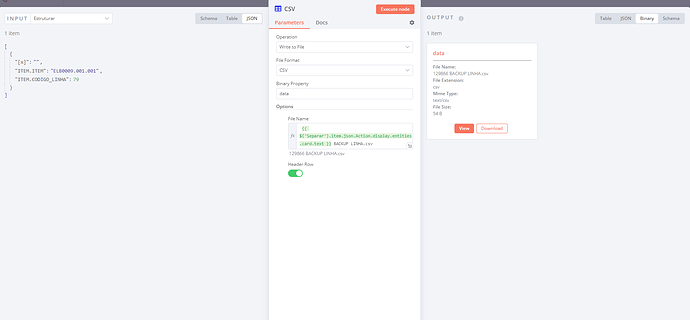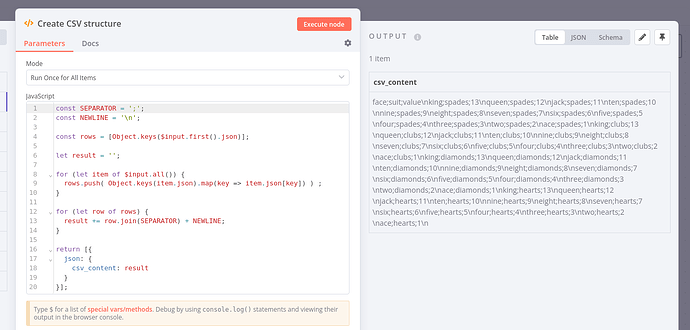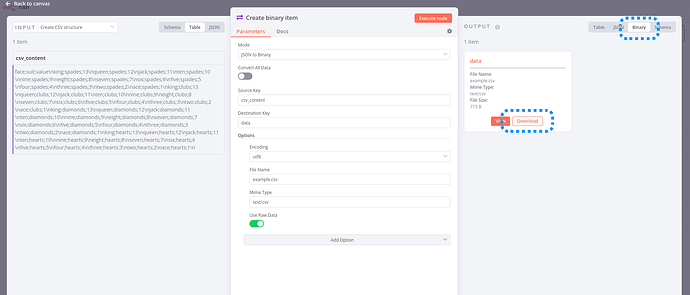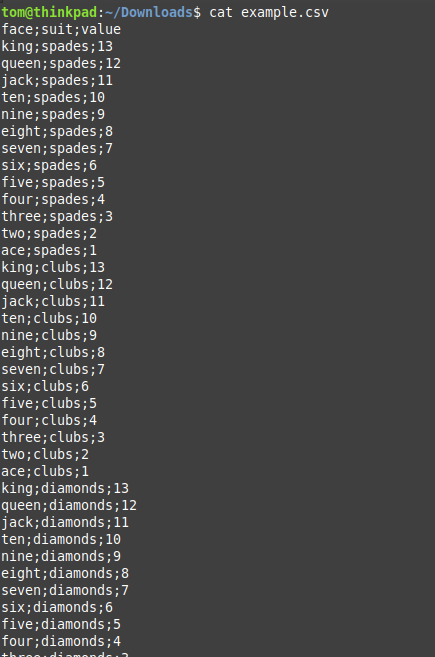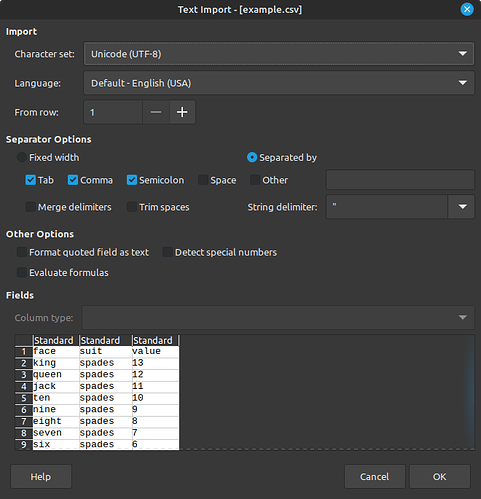How do I separate a csv file with ; in the Spreadsheet File node?
Hi @LorenzoSbeghen, welcome to the community ![]()
Check out this recent thread for an example (and perhaps leave a vote on the feature request if you’d like to see this added to n8n’s Spreadsheet File node):
Hope this helps!
Thanks! but isn’t there any way to change the delimiter to a semicolon, with some code or api?
note: I have already tested the code from the post above. in the csv file it appeared /n.
any way to change the delimiter to a semicolon, with some code
That’s pretty much what the example should do. If you have a comma-separated file but want to replace the commas with semicolons, you can simply read your file using the Spreadsheet File node before running the Code node from the example.
Assuming your file is coming from a web location here’s a full flow processing it (downloading, reading + converting):
The escape characters \n are shown in n8n’s table view as you mentioned:
However, once you write these into a file and inspect the file on your system using the Download button on the Binary output these should be proper line breaks:
Spreadsheet applications like LibreOffice Calc can also read the file:
Thank you, you helped me a lot!
This topic was automatically closed 7 days after the last reply. New replies are no longer allowed.