Hi @marcus,
I want to disable some of the existing nodes present in n8n. Can you please tell me from where I can disable them.
Thanks & Regards,
Abhilash
Hi @marcus,
I want to disable some of the existing nodes present in n8n. Can you please tell me from where I can disable them.
Thanks & Regards,
Abhilash
Hello @abhilash
You need to click pause button:
Be aware that this will pause just the node, i.e.
Hope that’s helpful
Hi @Shirobachi,
Thanks for answer.
I want disable these nodes from backend of n8n code.
So that they will be not even visible from n8n frontend.
Thanks & Regards,
Abhilash
Hey @abhilash,
in case you want to exclude nodes completly from n8n you can use the Env Variable NODES_EXCLUDE to list all the nodes you want to exclude.
An example docker run command would look like this
docker run -it --rm -p 5678:5678 --name n8n -e NODES_EXCLUDE='["n8n-nodes-base.executeCommand","n8n-nodes-base.ssh"]' n8nio/n8n:0.195.5
This would disable the “Execute Command” and “SSH” nodes. You can find the values in the codex json files here and here.
Thanks @marcus.
If I remove the url from package.json then will it disable to node.
Can you elaborate what you mean? The recommended way of doing this would be using the env var NODES_EXCLUDE.
Hi @marcus,
I mean if I remove the urls of the unwanted nodes from files then will it remove from n8n frontend.
Hey @abhilash,
It will but that is not the recommended approach as you would need to make that change every time a new release comes out. It would be easier to just the environment variable option and use either NODES_EXCLUDE or if there are a lot to exclude use NODES_INCLUDE
Hi @marcus,
I am using the command docker run -it --rm -p 5678:5678 --name n8n -e NODES_EXCLUDE=‘[“n8n-nodes-base.executeCommand”,“n8n-nodes-base.ssh”]’ n8nio/n8n:0.195.5 to disable the nodes. But nodes are still there.
I am attaching the .env file.
Please guide me if I am making any mistake while adding the command in .env file
If you are using a .env file with docker compose you should just add
NODES_EXCLUDE=["n8n-nodes-base.executeCommand","n8n-nodes-base.ssh"]
to you env file.
I tried the same now. But its not working for me. But when I am adding this into schema.ts its working fine.
Hey @abhilash,
I have just given this a quick go with the SSH node and it appears to be working as expected for me.
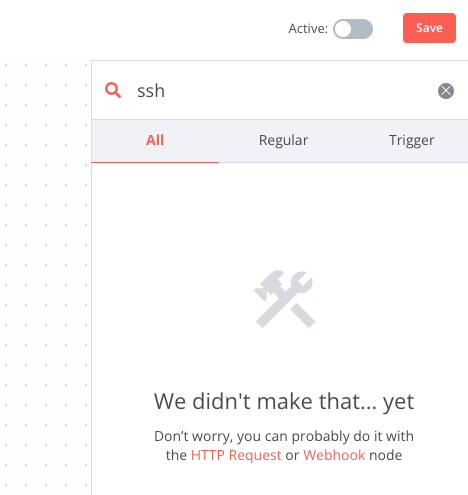
Are you sure the environment variable is being correctly set in the container? Can you run the workflow below and share the output?
As an example this is what I see when I run it.
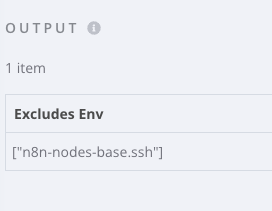
Hi @marcus /@Jon,
Thank you so much for your valuable inputs.
I am able to disable the nodes from frontend.
Thanks & Regards,
Abhilash
Hey @abhilash,
Just to check… All is good now right?
Thanks @Jon for checking on.
All good. I had made mistake not mapping node_exclude variable in docker-compose file.
After mapping variable at both places its working fine
Excellent ![]()
Similarly, @Jon I want to disable the workflows. Can you please tell me how to disable existing workflows.
Hey @abhilash,
I noticed you have pinged @marcus about this same question on another thread, If you can try and not split one question over 2 threads that would a massive help and won’t take us both of us away while we look into it.
To answer your question are you asking about Workflows and the editor or the Workflow Templates?
Hi @Jon,
Sure I will keep posting the doubts on single thread.
I want to disable the workflows in workflow templates.
I am attaching the screenshot for workflow template page.
Hey @abhilash,
If it is the individual workflows you can’t disable those, The options for this would be to either build your own workflow template service and tell n8n to use that or disable the feature fully.