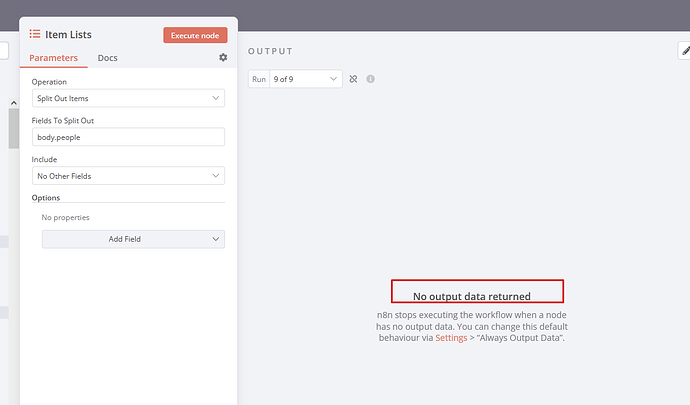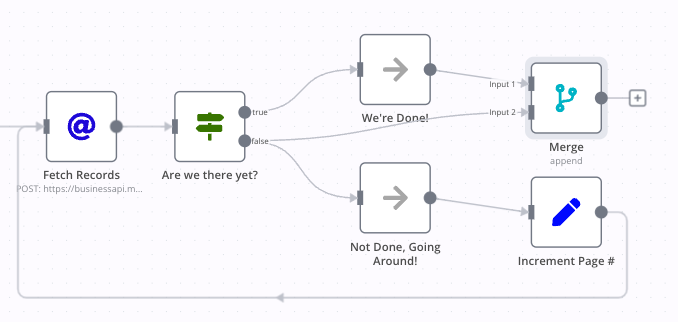Thanks for the quick response, this is how the data looks on the last item and there is no output data for it.
[
{
"body":{
"breadcrumbs":[
{
"label":"# Employees",
"signal_field_name":"organization_num_employees_ranges",
"value":"1,100",
"display_name":"1-100"
},
{
"label":"Management Level",
"signal_field_name":"person_seniorities",
"value":"owner",
"display_name":"Owner"
},
{
"label":"Management Level",
"signal_field_name":"person_seniorities",
"value":"founder",
"display_name":"Founder"
},
{
"label":"Management Level",
"signal_field_name":"person_seniorities",
"value":"c suite",
"display_name":"C suite"
},
{
"label":"Management Level",
"signal_field_name":"person_seniorities",
"value":"partner",
"display_name":"Partner"
},
{
"label":"Management Level",
"signal_field_name":"person_seniorities",
"value":"head",
"display_name":"Head"
},
{
"label":"Management Level",
"signal_field_name":"person_seniorities",
"value":"vp",
"display_name":"Vp"
},
{
"label":"Management Level",
"signal_field_name":"person_seniorities",
"value":"senior",
"display_name":"Senior"
},
{
"label":"Management Level",
"signal_field_name":"person_seniorities",
"value":"director",
"display_name":"Director"
},
{
"label":"Management Level",
"signal_field_name":"person_seniorities",
"value":"manager",
"display_name":"Manager"
},
{
"label":"Company Locations",
"signal_field_name":"organization_locations",
"value":"United States",
"display_name":"United States"
},
],
"partial_results_only":false,
"disable_eu_prospecting":false,
"partial_results_limit":10000,
"pagination":{
"page":8,
"per_page":10,
"total_entries":69,
"total_pages":7
},
"contacts":[
],
"people":[
],
"model_ids":[
],
"num_fetch_result":null,
"derived_params":{
}
},
"headers":{
"date":"Thu, 27 Jul 2023 18:39:41 GMT",
"content-type":"application/json; charset=utf-8",
"transfer-encoding":"chunked",
"connection":"close",
"vary":"Accept-Encoding, Accept-Encoding, Origin",
"status":"200 OK",
"x-minute-usage":"10",
"cache-control":"max-age=0, private, must-revalidate",
"strict-transport-security":"max-age=3600",
"x-24-hour-requests-left":"1989",
"x-rate-limit-minute":"200",
"x-minute-requests-left":"190",
"x-rate-limit-24-hour":"2000",
"x-hourly-usage":"10",
"x-24-hour-usage":"11",
"x-hourly-requests-left":"390",
"etag":"W/"f424ee377dd1b4a19e19e6f6caf01042"",
"x-frame-options":"ALLOWALL",
"x-rate-limit-hourly":"400",
"x-content-type-options":"nosniff",
"content-security-policy":"frame-ancestors 'self' chrome-extension://alhgpfoeiimagjlnfekdhkjlkiomcapa chrome-extension://ececkagaccnfmkopaiemklekhoimmgpn *.salesforce.com *.lightning.force.com",
"set-cookie":[
"X-CSRF-TOKEN=sVAAek_Gf4ACi2lqnaIxK5SjR436tS5x7JO_8blUqKaoLTc12tWctDwwQJ7w1fsOjufVmj213f86iEu8ZvUHww; path=/; secure; SameSite=Lax",
"_leadgenie_session=pVsA%2FdKHaICm%2Bh7Gz10o2hvsmW1Uemo%2Bgo09MKiRyQI14%2B95mdG7HJCiKcs0azMJaoI%2B7P4kCPok9D%2B3t79EUt4sYSg%2B7C%2FLr7GLLWCSFp0tF%2B2T7M7ucTJB6FiDNZ1nV5b1E5B2Z6%2Bf%2FYxrs%2Ffn6gNTMkRymYEDJ5vIm6FhdyiBpYcx8tMVpR7op2xJGCg4cTgckkDFPxicjr0A8Xq0nBhxgWTrWIKrUbY8enY7I7NYvTK8AibZo4FA2QExyTnJ7CGu2cjaWLogXk2%2FScrgHGX63KxaHTpOboc%3D--rClBj9AahGtUDmym--4uX2bm2VuRa6Ty2tzen66Q%3D%3D; path=/; secure; HttpOnly; SameSite=None",
"GCLB=CIushs_clLW-GA; path=/; HttpOnly; expires=Thu, 27-Jul-2023 18:49:41 GMT"
],
"via":"1.1 google",
"cf-cache-status":"DYNAMIC",
"server":"cloudflare",
"cf-ray":"7ed701a909b16be5-SIN"
},
"statusCode":200,
"statusMessage":"OK"
}
]