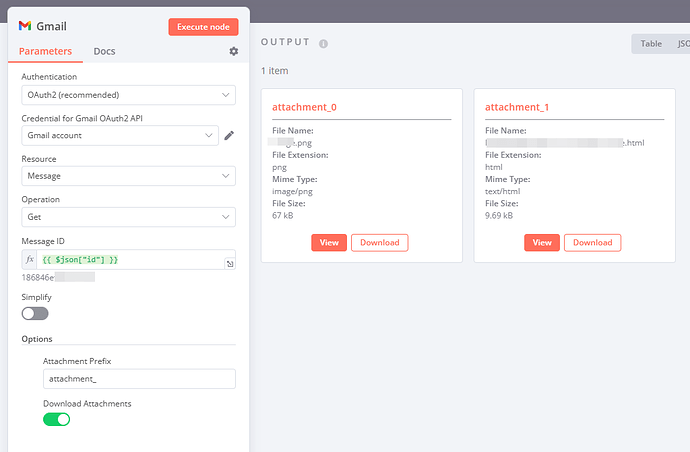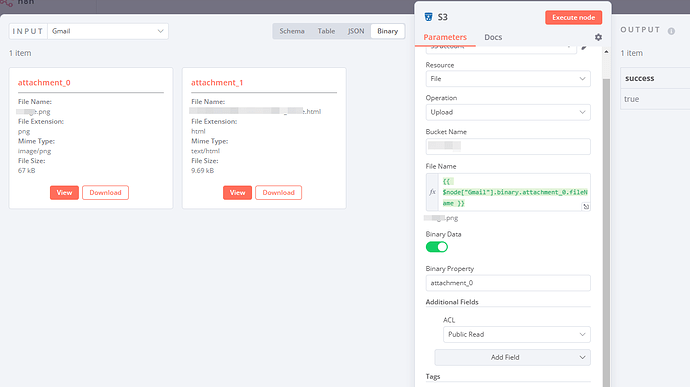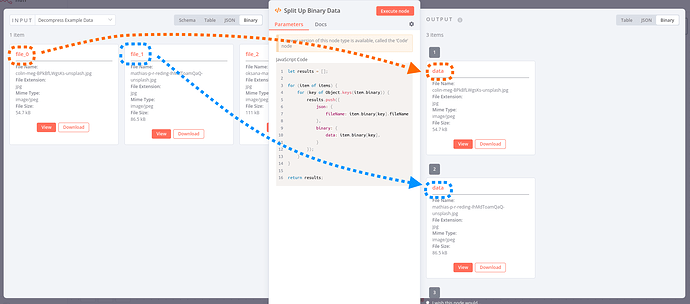Describe the issue/error/question
I need to upload all the binaries coming from the node “gmail get message”.
But I don’t see a way to upload all the “binary” files returned from that node into my S3 bucket:
This is the Gmail get message node which returns JSON data + binaries:
I can upload the file if I manually write the attachment_X number in the S3 node:
But this won’t work if there are many files as there is no way to “detect” how many binaries coming from the Gmail node and run the S3 action recursively in the number of binaries:
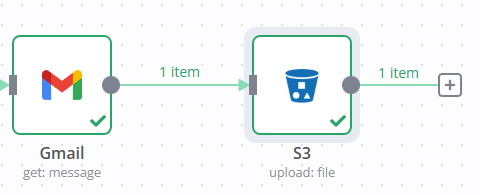
Any ideas on how to upload these multiple binaries or how to run multiple times the S3 node based on the binaries returned from the Gmail node?
Thanks.