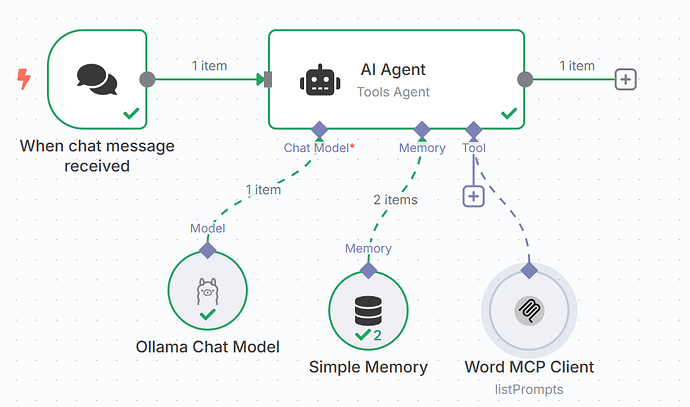How to use the Office-Word-MCP-Server in n8n?
Yes, it looks like the Office-Word-MCP-Server communicates via stdout and not SSE. Luckily, this can be integrated into n8n using the n8n-nodes-mcp community node.
You can install it by going to Settings → Community Nodes in n8n and searching for n8n-nodes-mcp. Once installed, the MCP Client Tool node can be used to connect to the Word MCP server using the STDIO transport mode.
If you’re planning to use this within an AI Agent, don’t forget to set the required environment variable:
env
N8N_COMMUNITY_PACKAGES_ALLOW_TOOL_USAGE=true
More info on this new functionality can be found in the official announcement here:
![]() We’re adding MCP Client tool & MCP Trigger nodes - try them now!
We’re adding MCP Client tool & MCP Trigger nodes - try them now!
This makes it easy to integrate powerful document-editing capabilities into your n8n workflows via the standardised MCP interface.
Have fun ![]()
The n8n-nodes-mcp community node can run correctly. However, it can not open the word file and edit it. What can I do to use it?
Can you help me?
Hi apologies on the late reply.
So, just checkin to see if you did manage to resolve this? Happy to continue to help.
If everything is resolved now, though, feel free to mark the thread as resolved.
Much appreciated, and have a great day.
Samuel