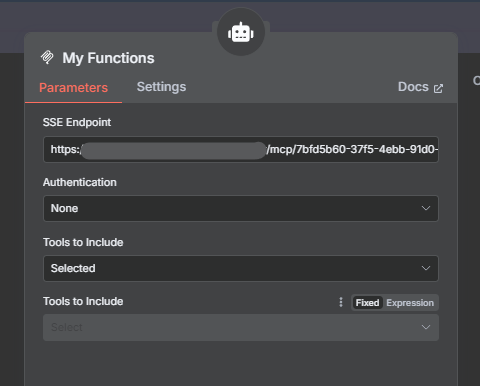If you’ve been doing ANYTHING with AI lately, you must have seen the excitement around MCP, a protocol that was released by Anthropic, creator of the Claude 3.7 Sonnet model.
MCP aims to standardise how LLMs like Claude, ChatGPT, or Cursor can interact with tools or integrate data for their agents. Many providers - both established or new - are adopting MCP as a standard way to build agentic systems. It is an easy way to either expose your own app as a server, making capabilities available to a model as tools, or as a client that can call on tools outside of your own system.
We already got a lot of requests from our community and saw the excitement around the MCP Community Node by nerding-io. This made it about time to add proper support for this protocol to n8n.
Before I continue, here’s a great introduction to MCP (using nerding-io’s node, not ours):
While it’s still early in the development process, we want to give you access to our new MCP nodes. This will help us understand your requirements better and will also let us converge on a great general solution quicker.
We are adding two new nodes:
- a MCP Client tool for the AI Agent
- a MCP Server Trigger for any workflow
The MCP Client Tool connects LLMs - and other intelligent agents - to any MCP-enabled service through a single interface. The MCP Server Trigger turns n8n into an MCP server, providing n8n tools to models running outside of n8n.
Note that you can run multiple MCP servers from your n8n instance.
How can you help?
Both nodes are now available on our next branch (Beta on Cloud) (which is not recommended for production). Update your instance to get it and start building some projects! Please report any issues or feature requests here on this topic.
Also, if you built something cool, share it here too! We’d love to see what this new feature unlocks for you.
Our engineering team will keep a close eye on this topic and we’ll share updates here too.
![n8n Just Released Native MCP Trigger and AI Agent Tool [Official Walkthrough]](https://community.n8n.io/uploads/default/original/3X/e/f/ef1bd6c53d3577d4ae6e1ff8085f4aff234b85a5.jpeg)