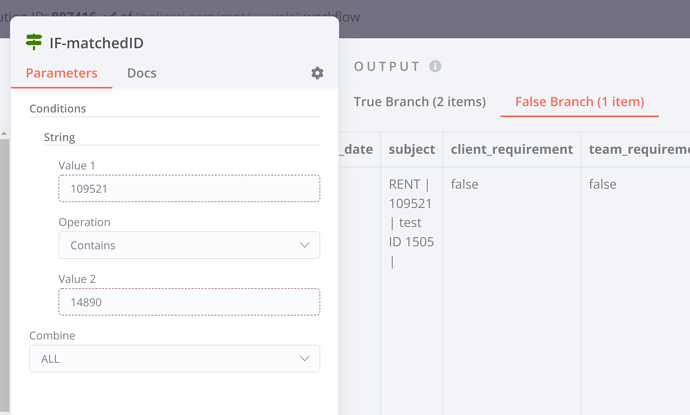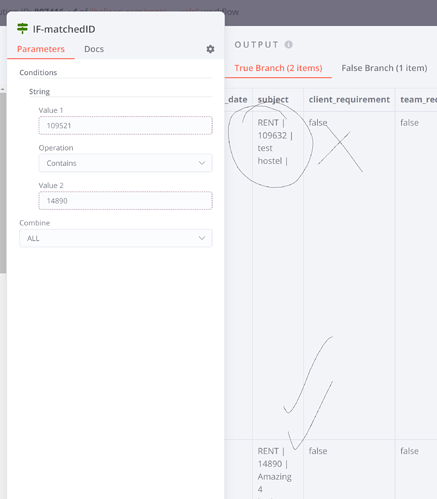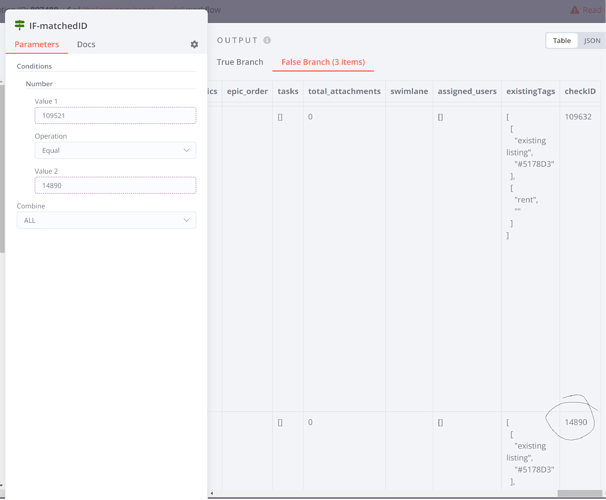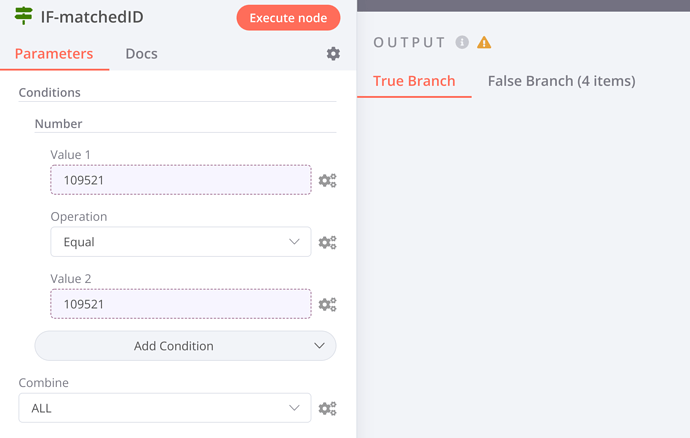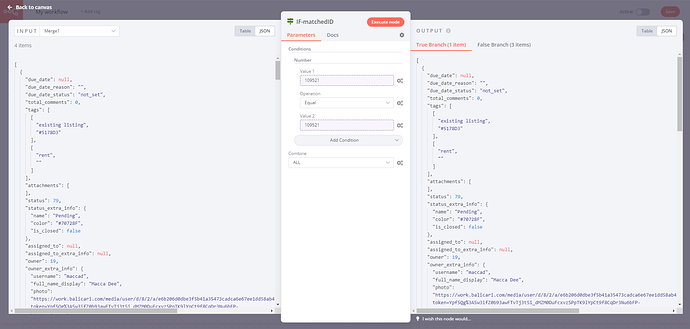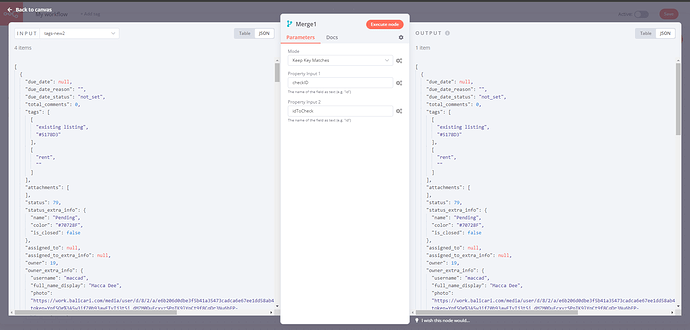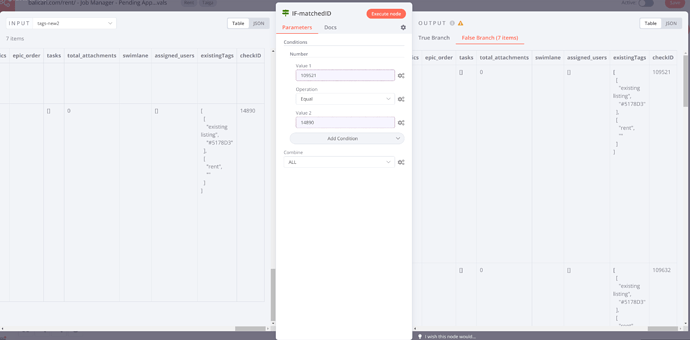Describe the issue:
how does this pass in true
Using a string condition:
^^ correct
Top condition passes when it shouldnt
Now I know i’m using a number in a string condition however when I use a Number comparison I get these results
I’ve tried multiple ways to get this going however the If condition does not work properly with expressions, Spreadsheet file node - how to return a single row - #7 by wgicio
What is the error message (if any)?
Please share the workflow
(Select the nodes and use the keyboard shortcuts CMD+C/CTRL+C and CMD+V/CTRL+V to copy and paste the workflow respectively)