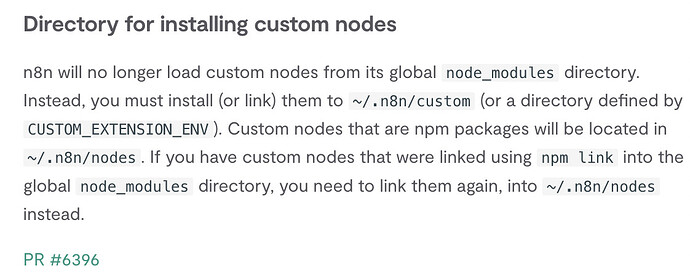Describe the problem/error/question
Currently we cannot install Community nodes when running n8n in queue mode.
It seems that the changes brought by n8n 1.X.X to the custom nodes folder might have solved this issue.
My setup
I’m running n8n 1.2.0 in queue mode and use custom nodes without any issue. The only problem is that the installation of nodes is currently blocked through the UI when running in queue mode. (I need to run in normal mode, install nodes, then back to queue mode).
My Docker Compose
version: '3.8'
volumes:
db_storage_temp:
n8n_storage:
redis_storage:
x-shared: &shared
image: n8nio/n8n:latest
restart: always
environment:
- DB_TYPE=postgresdb
- DB_POSTGRESDB_HOST=postgres
- DB_POSTGRESDB_PORT=5432
- DB_POSTGRESDB_DATABASE=${POSTGRES_DB}
- DB_POSTGRESDB_USER=${POSTGRES_NON_ROOT_USER}
- DB_POSTGRESDB_PASSWORD=${POSTGRES_NON_ROOT_PASSWORD}
- N8N_EMAIL_MODE=smtp
- N8N_SMTP_HOST=${N8N_SMTP_HOST}
- N8N_SMTP_USER=${N8N_SMTP_USER}
- N8N_SMTP_PASS=${N8N_SMTP_PASS}
- N8N_SMTP_SENDER= "Acme [email protected]"
- EXECUTIONS_MODE=queue
- QUEUE_BULL_REDIS_HOST=redis
- QUEUE_HEALTH_CHECK_ACTIVE=true
- N8N_HOST=${SUBDOMAIN}.${DOMAIN_NAME}
- N8N_PORT=5678
- N8N_PROTOCOL=https
- NODE_ENV=dev
- GENERIC_TIMEZONE=${GENERIC_TIMEZONE}
links:
- postgres
networks:
- app-network
volumes:
- ./data:/files
- n8n_storage:/home/node/.n8n
depends_on:
postgres:
condition: service_healthy
redis:
condition: service_healthy
services:
postgres:
image: postgres:11
restart: always
ports:
- "5432:5432"
networks:
- app-network
environment:
- POSTGRES_USER
- POSTGRES_PASSWORD
- POSTGRES_DB
- POSTGRES_NON_ROOT_USER
- POSTGRES_NON_ROOT_PASSWORD
volumes:
- db_storage_temp:/var/lib/postgresql/data
- ./init-data.sh:/docker-entrypoint-initdb.d/init-data.sh
healthcheck:
test:
[
'CMD-SHELL',
'pg_isready -h localhost -U ${POSTGRES_USER} -d ${POSTGRES_DB}'
]
interval: 5s
timeout: 5s
retries: 10
redis:
image: redis:6-alpine
restart: always
networks:
- app-network
volumes:
- redis_storage:/data
healthcheck:
test: [ 'CMD', 'redis-cli', 'ping' ]
interval: 5s
timeout: 5s
retries: 10
n8n:
<<: *shared
ports:
- 5678:5678
n8n-worker:
<<: *shared
command: worker
depends_on:
- n8n
networks:
app-network:
driver: bridge
Potential solution
Let user install community nodes from the UI when running n8n in queue mode; or at least make it possible to enable this by exception using a new environment variable.