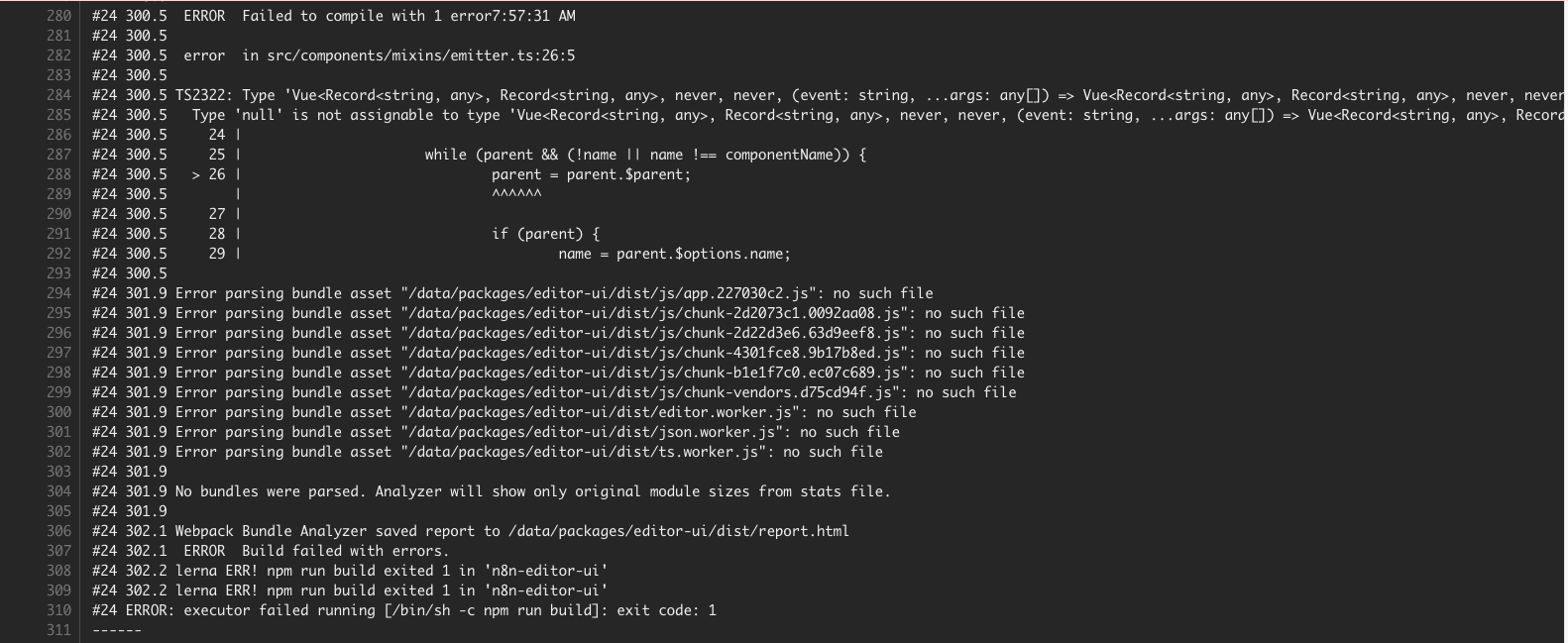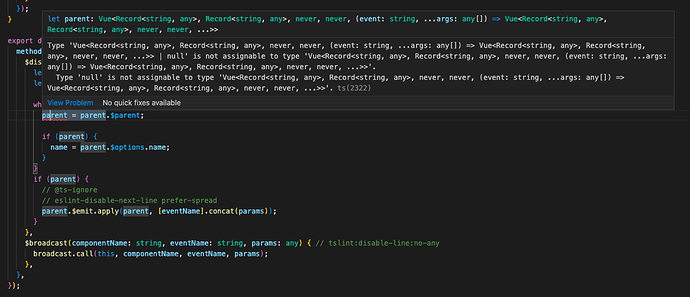Hello,
I am back with the adjusted dockerlog.
Replaced all the sensitive data.
Pulling secret + docker build --file=./docker/images/n8n-custom/Dockerfile --tag=secret --build-arg BUILDKIT_INLINE_CACHE=1 --cache-from=secret --progress=plain .
#1 [internal] load build definition from Dockerfile
#1 docker sha
#1 transferring dockerfile: 1.61kB 0.1s done
#1 DONE 0.1s
#2 [internal] load .dockerignore
#2 docker sha
#2 transferring context: 32B 0.0s
#2 transferring context: 93B 0.1s done
#2 DONE 0.1s
#3 [internal] load metadata for Docker
#3 docker sha
#3 DONE 0.3s
#11 [internal] load build context
#11 docker sha
#11 DONE 0.0s
#4 [stage-1 1/7] FROM Docker sha
#4 docker sha
#4 DONE 0.0s
#28 [auth] secret
#28 docker sha
#28 DONE 0.0s
#27 importing cache manifest from secret
#27 docker sha
#27 No Cache found
#5 [stage-1 2/7] RUN apk add --update graphicsmagick tzdata tini su-exec git
#5 docker sha
#5 CACHED
#6 [stage-1 3/7] WORKDIR /data
#6 docker sha
#6 CACHED
#7 [stage-1 4/7] RUN npm_config_user=root npm install -g full-icu
#7 docker sha
#7 CACHED
#8 [stage-1 5/7] RUN apk --no-cache add --virtual fonts msttcorefonts-installer fontconfig && update-ms-fonts && fc-cache -f && apk del fonts && find /usr/share/fonts/truetype/msttcorefonts/ -type l -exec unlink {} ;
#8 docker sha
#8 CACHED
#11 [internal] load build context
#11 docker sha
#11 transferring context: 17.87MB 1.0s done
#11 DONE 1.0s
#15 [builder 7/16] COPY packages/core/ ./packages/core/
#15 docker sha
#15 CACHED
#10 [builder 3/16] WORKDIR /data
#10 docker sha
#10 CACHED
#17 [builder 9/16] COPY packages/editor-ui/ ./packages/editor-ui/
#17 docker sha
#17 CACHED
#9 [builder 2/16] RUN apk --update add --virtual build-dependencies python3 build-base ca-certificates && npm_config_user=root npm install -g lerna
#9 docker sha
#9 CACHED
#16 [builder 8/16] COPY packages/design-system/ ./packages/design-system/
#16 docker sha
#16 CACHED
#18 [builder 10/16] COPY packages/nodes-base/ ./packages/nodes-base/
#18 docker sha
#18 CACHED
#20 [builder 12/16] RUN rm -rf node_modules packages//node_modules packages//dist
#20 docker sha
#20 CACHED
#21 [builder 13/16] RUN npm config set legacy-peer-deps true
#21 docker sha
#21 CACHED
#13 [builder 5/16] COPY package.json .
#13 docker sha
#13 CACHED
#14 [builder 6/16] COPY packages/cli/ ./packages/cli/
#14 docker sha
#14 CACHED
#12 [builder 4/16] COPY lerna.json .
#12 docker sha
#12 CACHED
#22 [builder 14/16] RUN npm install --production --loglevel notice
#22 docker sha
#22 CACHED
#19 [builder 11/16] COPY packages/workflow/ ./packages/workflow/
#19 docker sha
#19 CACHED
#23 [builder 15/16] RUN lerna bootstrap --hoist – --production
#23 docker sha
#23 CACHED
#24 [builder 16/16] RUN npm run build
#24 docker sha
#24 1.620
#24 1.620 > [email protected] build
#24 1.620 > lerna exec npm run build
#24 1.620
#24 2.478 lerna notice cli v5.2.0
#24 2.482 lerna info versioning independent
#24 2.577 lerna info Executing command in 6 packages: “npm run build”
#24 3.346
#24 3.346 > [email protected] build
#24 3.346 > npm run build:theme
#24 3.346
#24 3.349
#24 3.349 > [email protected] build
#24 3.349 > tsc
#24 3.349
#24 4.090
#24 4.090 > [email protected] build:theme
#24 4.090 > gulp build:theme
#24 4.090
#24 9.424 [07:52:40] Using gulpfile /data/packages/design-system/gulpfile.js
#24 9.426 [07:52:40] Starting ‘build:theme’…
#24 9.429 [07:52:40] Starting ‘compileTheme’…
#24 19.55 [07:52:51] Finished ‘compileTheme’ after 10 s
#24 19.55 [07:52:51] Starting ‘copyThemeFonts’…
#24 19.62 [07:52:51] Finished ‘copyThemeFonts’ after 77 ms
#24 19.63 [07:52:51] Finished ‘build:theme’ after 10 s
#24 24.70
#24 24.70 > [email protected] build
#24 24.70 > tsc
#24 24.70
#24 24.71
#24 24.71 > [email protected] build
#24 24.71 > cross-env secret vue-cli-service build
#24 24.71
#24 29.41
#24 29.41 - Building for production…
#24 49.52
#24 49.52 > [email protected] build
#24 49.52 > tsc && gulp build:icons && gulp build:translations
#24 49.52
#24 195.4 [07:55:46] Using gulpfile /data/packages/nodes-base/gulpfile.js
#24 195.4 [07:55:46] Starting ‘build:icons’…
#24 196.5 [07:55:47] Finished ‘build:icons’ after 1.13 s
#24 198.3 [07:55:49] Using gulpfile /data/packages/nodes-base/gulpfile.js
#24 198.3 [07:55:49] Starting ‘build:translations’…
#24 198.3 Default locale set to: en
#24 198.3 No translation required - Skipping translations build…
#24 198.3 [07:55:49] Finished ‘build:translations’ after 3.98 ms
#24 218.5
#24 300.5 ERROR Failed to compile with 1 error7:57:31 AM
#24 300.5
#24 300.5 error in src/components/mixins/emitter.ts:26:5
#24 300.5
#24 300.5 TS2322: Type ‘Vue<Record<string, any>, Record<string, any>, never, never, (event: string, …args: any) => Vue<Record<string, any>, Record<string, any>, never, never, …>> | null’ is not assignable to type ‘Vue<Record<string, any>, Record<string, any>, never, never, (event: string, …args: any) => Vue<Record<string, any>, Record<string, any>, never, never, …>>’.
#24 300.5 Type ‘null’ is not assignable to type ‘Vue<Record<string, any>, Record<string, any>, never, never, (event: string, …args: any) => Vue<Record<string, any>, Record<string, any>, never, never, …>>’.
#24 300.5 24
#24 300.5 25 while (parent && (!name || name !== componentName)) {
#24 300.5 > 26 parent = parent.$parent;
#24 300.5 | ^^^^^^
#24 300.5 27
#24 300.5 28 if (parent) {
#24 300.5 29 name = parent.$options.name;
#24 300.5
#24 301.9 Error parsing bundle asset “/data/packages/editor-ui/dist/js/app.227030c2.js”: no such file
#24 301.9 Error parsing bundle asset “/data/packages/editor-ui/dist/js/chunk-2d2073c1.0092aa08.js”: no such file
#24 301.9 Error parsing bundle asset “/data/packages/editor-ui/dist/js/chunk-2d22d3e6.63d9eef8.js”: no such file
#24 301.9 Error parsing bundle asset “/data/packages/editor-ui/dist/js/chunk-4301fce8.9b17b8ed.js”: no such file
#24 301.9 Error parsing bundle asset “/data/packages/editor-ui/dist/js/chunk-b1e1f7c0.ec07c689.js”: no such file
#24 301.9 Error parsing bundle asset “/data/packages/editor-ui/dist/js/chunk-vendors.d75cd94f.js”: no such file
#24 301.9 Error parsing bundle asset “/data/packages/editor-ui/dist/editor.worker.js”: no such file
#24 301.9 Error parsing bundle asset “/data/packages/editor-ui/dist/json.worker.js”: no such file
#24 301.9 Error parsing bundle asset “/data/packages/editor-ui/dist/ts.worker.js”: no such file
#24 301.9
#24 301.9 No bundles were parsed. Analyzer will show only original module sizes from stats file.
#24 301.9
#24 302.1 Webpack Bundle Analyzer saved report to /data/packages/editor-ui/dist/report.html
#24 302.1 ERROR Build failed with errors.
#24 302.2 lerna ERR! npm run build exited 1 in ‘n8n-editor-ui’
#24 302.2 lerna ERR! npm run build exited 1 in ‘n8n-editor-ui’
#24 ERROR: executor failed running [/bin/sh -c npm run build]: exit code: 1
importing cache manifest from secret
[builder 16/16] RUN npm run build:
executor failed running [/bin/sh -c npm run build]: exit code: 1
Exited with code exit status 1