I have a workflow that is generating a list of IP addresses. I end up with something that looks like this:
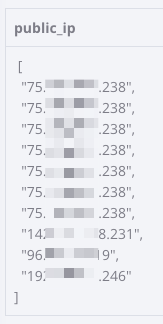
And I use a set with {{$json[“public_ip”].join(‘\n’)}} to format it like this:
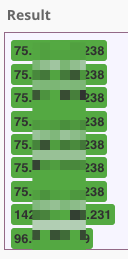
Now, the issue is that I need to basically turn this into a binary text file to upload to S3. When I use Move Binary Data and JSON to Binary, I end up with a text file with quotes at the start/end and \n after each IP. So it’s obviously reading it literally, which I guess makes sense. The question is, how do I create a text file that just has each IP listed on separate line?
PS: This “Aw, Snap!” thing in Chrome is also impacting me and driving me to drink.