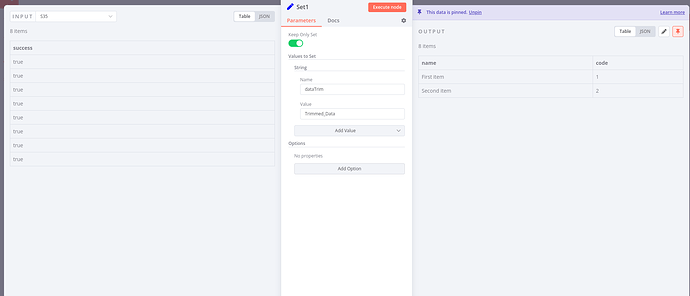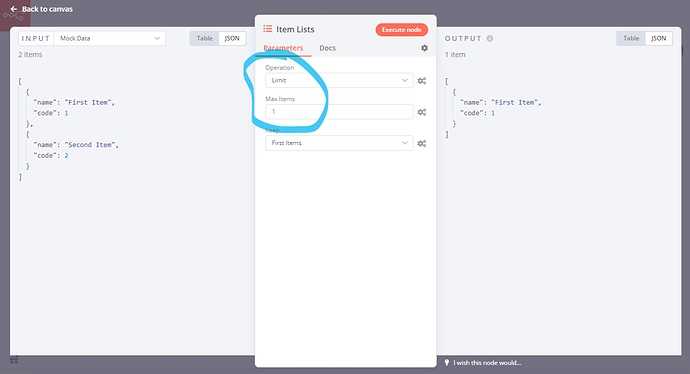Describe the issue/error/question
I am trying to trim the output of the previous nodes to just one variable as I need and send that off through a http request, otherwise I am sending 8 http requests instead of 1.
What is the error message (if any)?
The intended behavior would be either only select the Keep only set in the Set node and declare my needed variable, or pin that variable. However when I do either of these, while I achieve a single variable, the actual output is still 8 items, as shown in the image, so I am sending 8 http request once again in the next node instead of one. Upon checking you can see that the json output has 7 empty braces, of course deleting those changes nothing.
Intended workflow:
I want to trim out all output items and leave only one, not only one variable, but 1 item and no empty ones as currently is happening. Don’t mind the output, I edited it, but the important part is that there are 1 or 2 variables, though the output item just sits at 8, as originally received from the previous node.