In order to possibly optimize a workflow, it would be really practical to know which node required how much time. Also in the execution list.
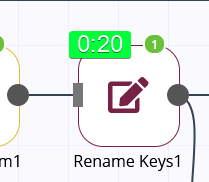
In order to possibly optimize a workflow, it would be really practical to know which node required how much time. Also in the execution list.
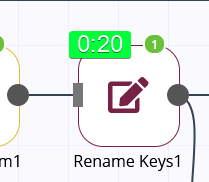
It gets already logged and displayed, but not on workflow-level. If you go into a node that got executed you can see it by hovering over the i
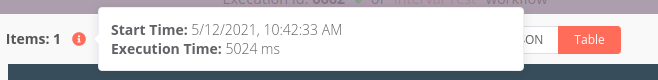
Originally also thought about displaying it at workflow-level but in the end, did decide against it to keep to interface as clean and easy as possible. Want to avoid creating a tool where people get intimidated already by looking at it the first time.
What would be a possible solution, is to maybe have a special debug/expert/nerd-mode or something like that which then displays additional information if needed. That would allow to keep it simple and clean by default and could get enabled anytime if that information is required or if people simply want to nerd out.