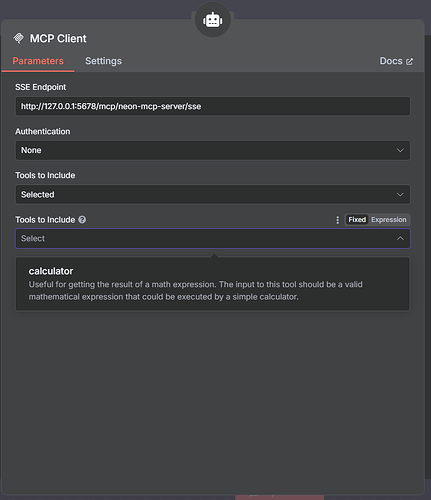Hey, I just created a video to go over it with DigitalOcean:
Basically:
-Update your n8n installation (You need to update your Docker - watch the video in the tutorial I posted above there)
-The update for 1.85 or higher comes with the flag ready to go for community packages so you don’t have to do anything other than just upgrade it
-From there, uninstall and reinstall the n8n-nodes-mcp via settings
You should now have full MCP working AS A TOOL in your AI
Hope that helps ![]()