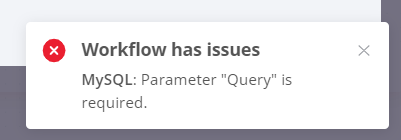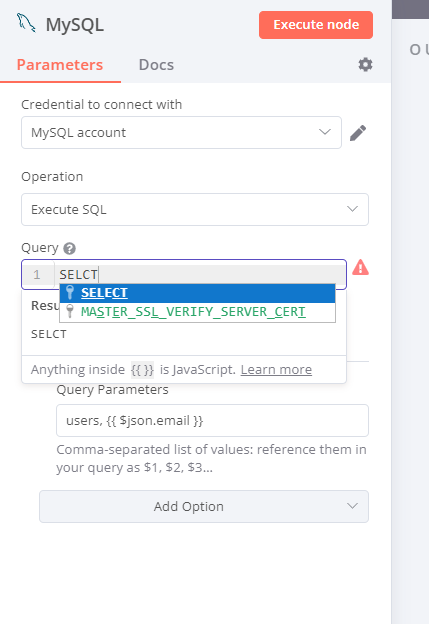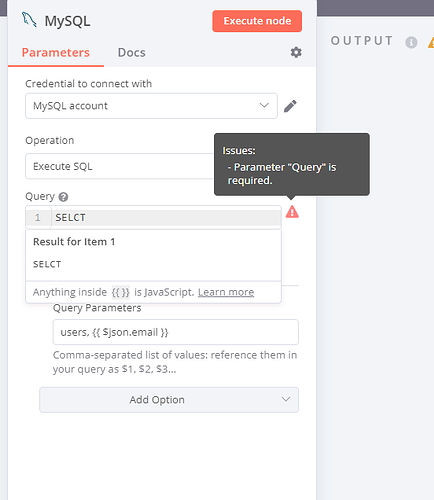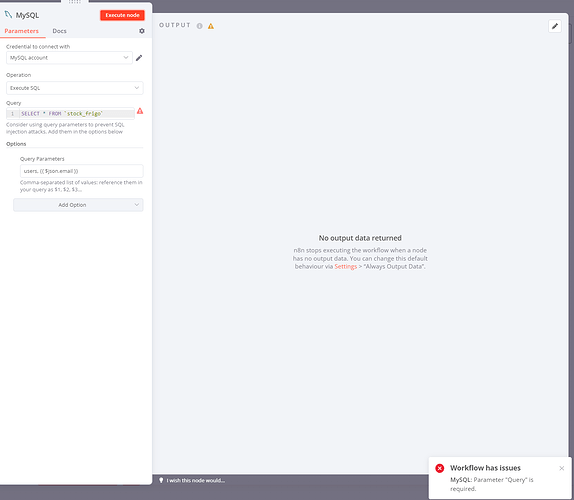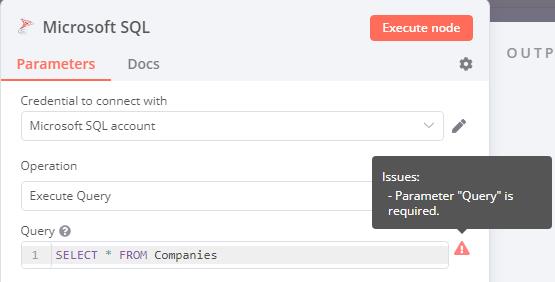Hi @EmeraldHerald
Thanks for your reply. Sure.
Here some of the JSON send to the MySQL Node:
[ { "Datum": "22.09.2023", "Firma": "719", "Artikel": "133504", "Bezeichnung": "Active complete meatballs 560g", "Charge": "230901", "MHD": "15.04.2024", "Menge": "20", "EH": "CA", "Nettogewicht": "168", "Bruttogewicht": "184", "Anzahl_Pal": "1", "" }, { "Datum": "22.09.2023", "Firma": "719", "Artikel": "102504", "Bezeichnung": "Taste chicken meatballs 15 x 560 g", "Charge": "230901", "MHD": "26.02.2024", "Menge": "5", "EH": "CA", "Nettogewicht": "42", "Bruttogewicht": "46", "Anzahl_Pal": "1", "" }, { "Datum": "22.09.2023", "Firma": "719", "Artikel": "903", "Bezeichnung": "Easy Pack Active Lachs 9 kg", "Charge": "230803", "MHD": "12.03.2024", "Menge": "33", "EH": "CA", "Nettogewicht": "297", "Bruttogewicht": "313.5", "Anzahl_Pal": "1", "" }, { "Datum": "22.09.2023", "Firma": "719", "Artikel": "170040", "Bezeichnung": "Puppy complete meatballs 15 x 560 g", "Charge": "230901", "MHD": "09.04.2024", "Menge": "25", "EH": "CA", "Nettogewicht": "210", "Bruttogewicht": "230", "Anzahl_Pal": "1", "" }, { "Datum": "22.09.2023", "Firma": "719", "Artikel": "900", "Bezeichnung": "Katzenfutter Original Meatballs 7.6 kg", "Charge": "230517", "MHD": "16.10.2023", "Menge": "3", "EH": "CA", "Nettogewicht": "22.8", "Bruttogewicht": "25.8", "Anzahl_Pal": "1", "" }, { "Datum": "22.09.2023", "Firma": "719", "Artikel": "901", "Bezeichnung": "Katzenfutter Huhn und Lachs 7.6 kg", "Charge": "230517", "MHD": "16.10.2023", "Menge": "4", "EH": "CA", "Nettogewicht": "30.4", "Bruttogewicht": "34.4", "Anzahl_Pal": "1", "" }, { "Datum": "22.09.2023", "Firma": "719", "Artikel": "125510", "Bezeichnung": "Active complete mit Lachs meatballs 15 x 560g", "Charge": "230803", "MHD": "27.02.2024", "Menge": "7", "EH": "CA", "Nettogewicht": "58.8", "Bruttogewicht": "64.4", "Anzahl_Pal": "1", "" }, { "Datum": "22.09.2023", "Firma": "719", "Artikel": "170040", "Bezeichnung": "Puppy complete meatballs 15 x 560 g", "Charge": "230803", "MHD": "07.03.2024", "Menge": "5", "EH": "CA", "Nettogewicht": "42", "Bruttogewicht": "46", "Anzahl_Pal": "1", "" }, { "Datum": "22.09.2023", "Firma": "719", "Artikel": "180040", "Bezeichnung": "Active complete Protein meatballs 15 x 560 g", "Charge": "230803", "MHD": "18.12.2023", "Menge": "7", "EH": "CA", "Nettogewicht": "58.8", "Bruttogewicht": "64.4", "Anzahl_Pal": "1", "" }, { "Datum": "22.09.2023", "Firma": "719", "Artikel": "260049", "Bezeichnung": "Taste beef meatballs 15 x 560 g", "Charge": "230901", "MHD": "16.04.2024", "Menge": "5", "EH": "CA", "Nettogewicht": "42", "Bruttogewicht": "46", "Anzahl_Pal": "1", "" } ]
No no the Query isn’t complete like that. I’ve tried several.
The simplest that gives the same message was the following: SELECT * FROM stock_frigo