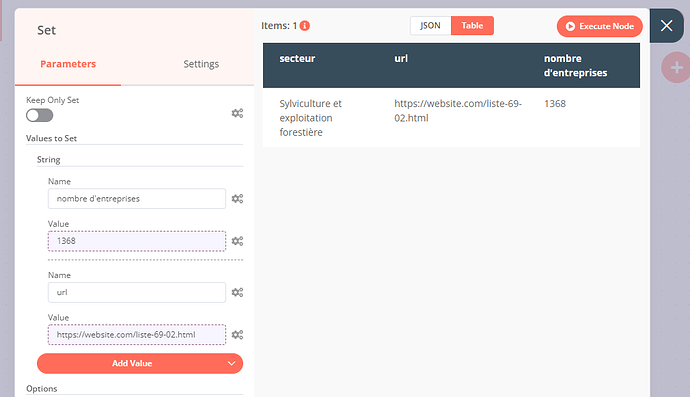Few months ago I succeeded with your help to make my 1st automation
while it is far from perfect, it was fine because it was for a POC and I was able to do the rest with sed and in a spreasheet.
Now I would fully like to automate it fuly but my JS knowledge is 0; ok maybe 1 because I figure I should use this String.prototype.replace() - JavaScript | MDN
here a sample of my data
{
"secteur": "Sylviculture et exploitation forestière",
"url": "/liste-69-02.html",
"nombre d'entreprises": "(1368)",
},
I would like to
- remove the ( and ) in the item
"nombre d'entreprises": "(1368)",
- add https://website.com/ before /liste-*.html in the item
"url": "/liste-69-02.html",
Remark: inside ( ) it is always a number between 0 and …
So who want to be my hero ? 
Thank you in advance.
Hey @JOduMonT, hope you are well?
I think the link you have posted is a pretty great start for the transformation you have in mind. You can actually use JavaScript inside n8n expressions, so they’d be a great way of using the .replace() method from your link. To remove a single opening bracket (, you can append something like .replace("(", "") to your expression. This replaces the bracket with an empty string, so essentially removes it. Repeat for the closing bracket ) and we’ve successfully removed all unwanted brackets.
Adding a text before an existing value would not need Javascript at all, you could instead simply put https://website.com/ in front of your expression, like so: https://website.com/{{$json["url"]}}.
Here’s a quick example workflow showing all of this combined in a single Set node. You can simply copy it straight into your n8n canvas:
Example Workflow
Hope this helps! Give me a shout if you have any questions on this