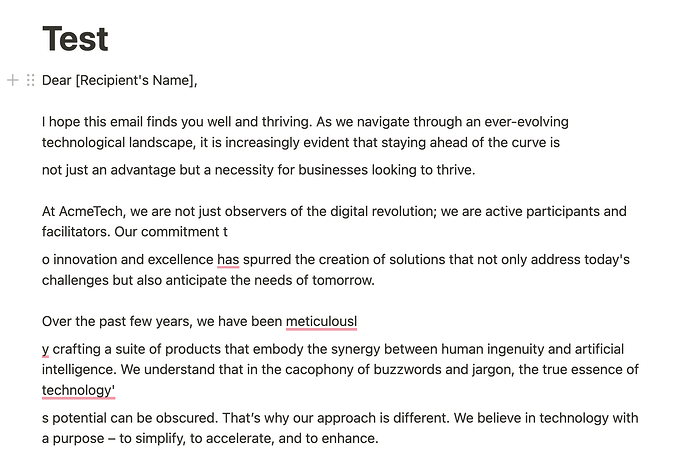Hi, I am a new n8n user and this is my 1st post ![]() …
…
Notion has a 2,000 character limit in its API. This carries over to the n8n Notion node. I have a workflow to import Outlook emails to Notion and add the html email Body content to a new block on the Notion database page created from the email. However, I don’t know how to overcome the 2k content limit.
I imagine this is a simple matter of breaking the input content into <2k character segments and adding them separately into consecutive blocks (so the result reads as a continuous body, but is made up of <2k character parts).
However, I have no idea how to do this in n8n. I am not a programmer/coder so am looking for basic guidance on how to do this in layman’s terms.
Specifically:
-
How do I truncate/limit the input to <2k characters?
-
How do I do additional <2k characters posts picking up where the prior one ended and repeating until the full email body has been added to the notion body blocks?
If anyone can help, I’d greatly appreciate the assistance
Thanks vert much!!