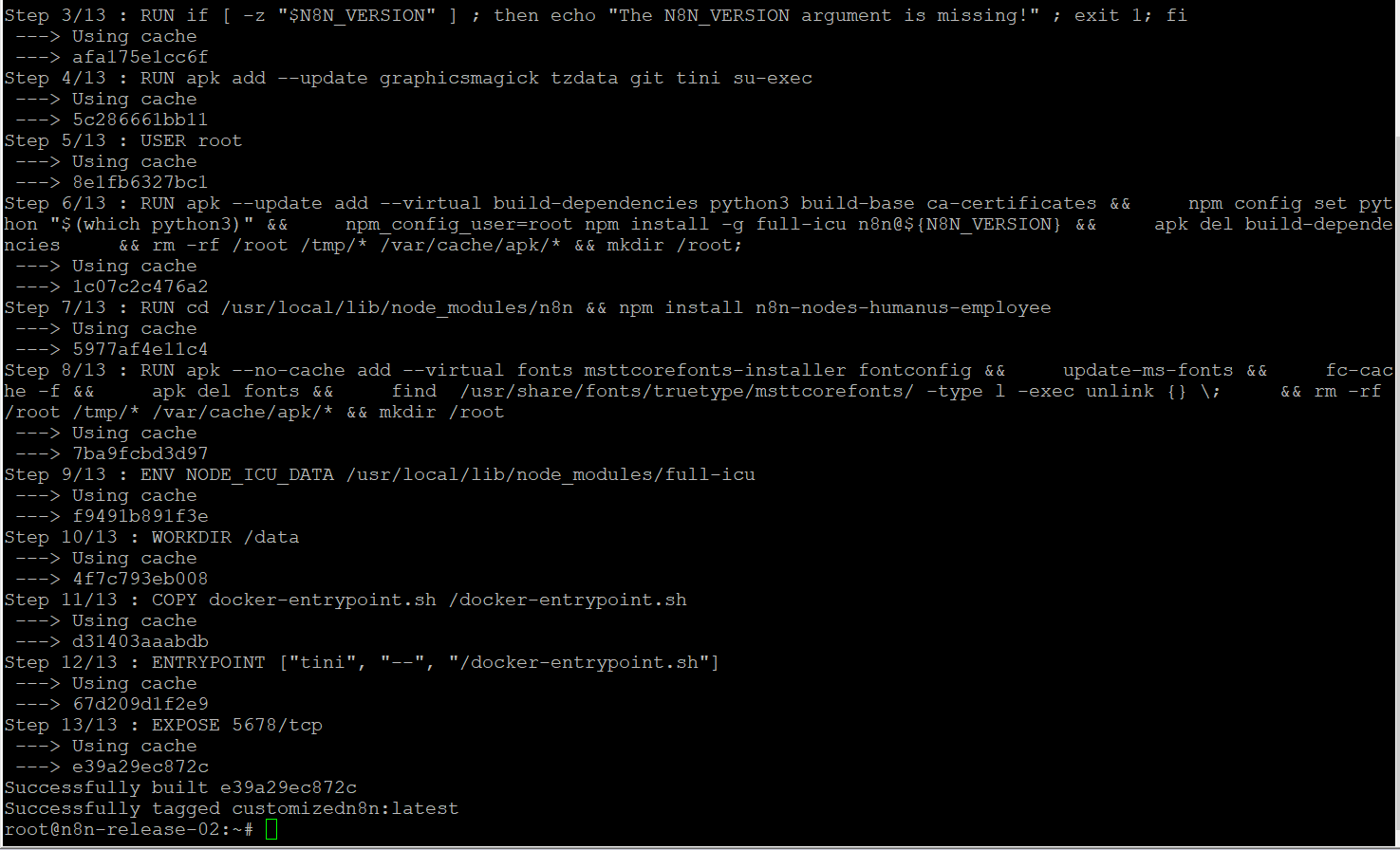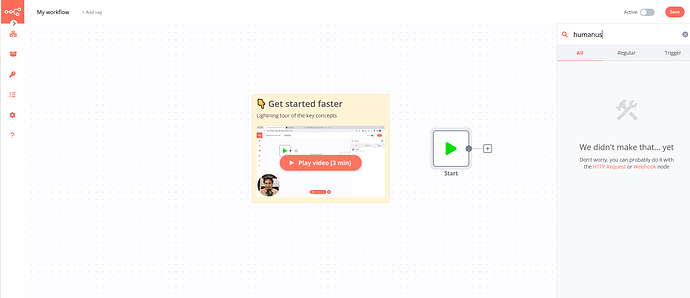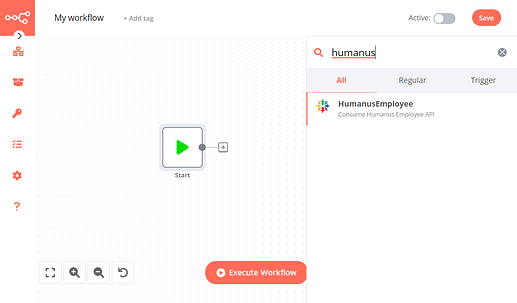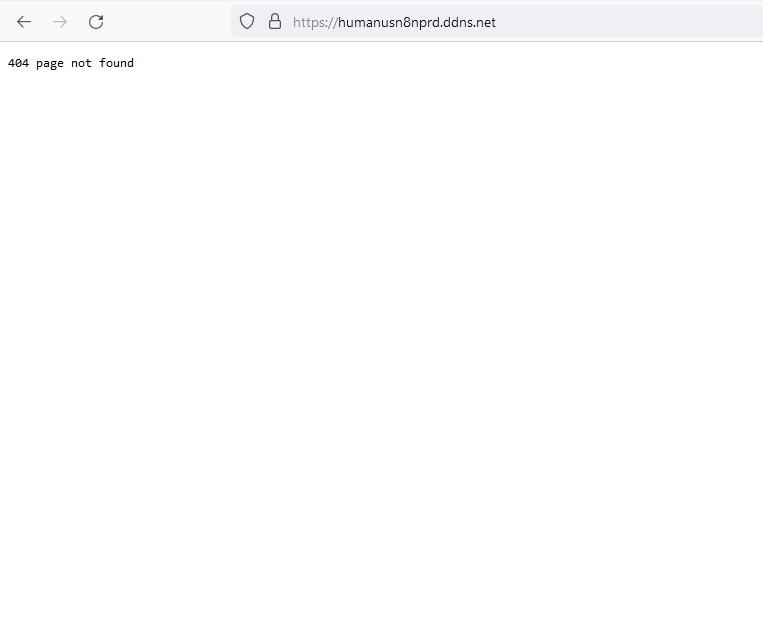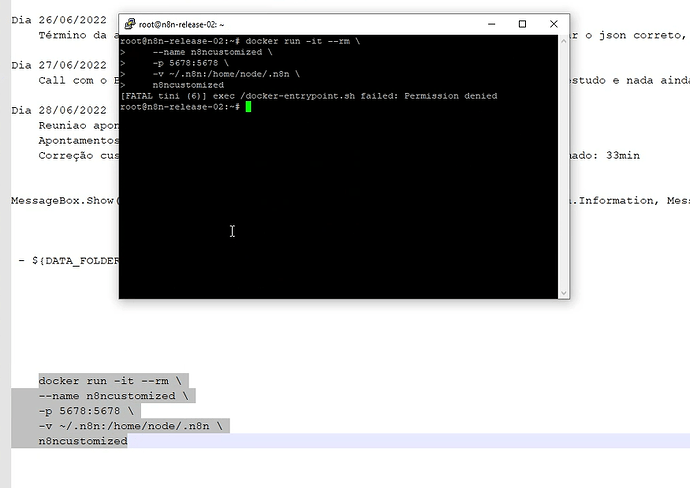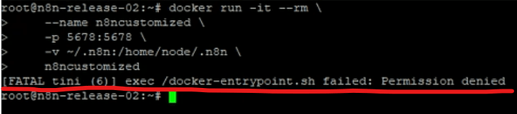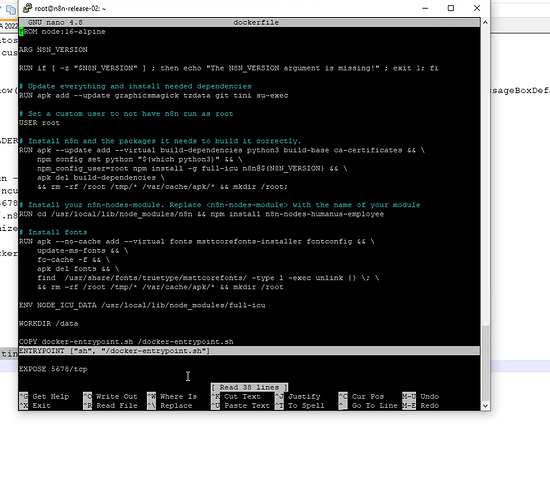Hi,
Please, I’m trying to use external libs in function node, but it doesn’t work, where am I going wrong?
my dockerfile
FROM node:16-alpine
ARG N8N_VERSION
RUN if [ -z "$N8N_VERSION" ] ; then echo "The N8N_VERSION argument is missing!" ; exit 1; fi
# Update everything and install needed dependencies
RUN apk add --update graphicsmagick tzdata git tini su-exec
# Set a custom user to not have n8n run as root
USER root
# Install n8n and the packages it needs to build it correctly.
RUN apk --update add --virtual build-dependencies python3 build-base ca-certificates && \
npm config set python "$(which python3)" && \
npm_config_user=root npm install -g full-icu n8n@${N8N_VERSION} && \
apk del build-dependencies \
&& rm -rf /root /tmp/* /var/cache/apk/* && mkdir /root;
# Install your n8n-nodes-module. Replace <n8n-nodes-module> with the name of your module
RUN cd /usr/local/lib/node_modules/n8n && npm install n8n-nodes-humanus-employee
# Install fonts
RUN apk --no-cache add --virtual fonts msttcorefonts-installer fontconfig && \
update-ms-fonts && \
fc-cache -f && \
apk del fonts && \
find /usr/share/fonts/truetype/msttcorefonts/ -type l -exec unlink {} \; \
&& rm -rf /root /tmp/* /var/cache/apk/* && mkdir /root
ENV NODE_ICU_DATA /usr/local/lib/node_modules/full-icu
WORKDIR /data
COPY docker-entrypoint.sh /docker-entrypoint.sh
ENTRYPOINT ["tini", "--", "/docker-entrypoint.sh"]
EXPOSE 5678/tcp
my node published npm
https://www.npmjs.com/package/n8n-nodes-humanus-employee
my docker-entrypoint.sh
#!/bin/sh
if [ -d /root/.n8n ] ; then
chmod o+rx /root
chown -R node /root/.n8n
ln -s /root/.n8n /home/node/
fi
chown -R node /home/node
if [ "$#" -gt 0 ]; then
# Got started with arguments
exec su-exec node "$@"
else
# Got started without arguments
exec su-exec node n8n
fi
Build my Docker image
docker build --build-arg N8N_VERSION=0.184.0 --tag=customizedn8n .
my docker-compose.yml
version: "3"
services:
traefik:
image: "traefik"
restart: always
command:
- "--api=true"
- "--api.insecure=true"
- "--providers.docker=true"
- "--providers.docker.exposedbydefault=false"
- "--entrypoints.web.address=:80"
- "--entrypoints.web.http.redirections.entryPoint.to=websecure"
- "--entrypoints.web.http.redirections.entrypoint.scheme=https"
- "--entrypoints.websecure.address=:443"
- "--certificatesresolvers.mytlschallenge.acme.tlschallenge=true"
- "--certificatesresolvers.mytlschallenge.acme.email=${SSL_EMAIL}"
- "--certificatesresolvers.mytlschallenge.acme.storage=/letsencrypt/acme.json"
ports:
- "80:80"
- "443:443"
volumes:
- ${DATA_FOLDER}/letsencrypt:/letsencrypt
- /var/run/docker.sock:/var/run/docker.sock:ro
n8n:
image: n8nio/n8n
restart: always
ports:
- "127.0.0.1:5678:5678"
labels:
- traefik.enable=true
- traefik.http.routers.n8n.rule=Host(`${SUBDOMAIN}.${DOMAIN_NAME}`)
- traefik.http.routers.n8n.tls=true
- traefik.http.routers.n8n.entrypoints=web,websecure
- traefik.http.routers.n8n.tls.certresolver=mytlschallenge
- traefik.http.middlewares.n8n.headers.SSLRedirect=true
- traefik.http.middlewares.n8n.headers.STSSeconds=315360000
- traefik.http.middlewares.n8n.headers.browserXSSFilter=true
- traefik.http.middlewares.n8n.headers.contentTypeNosniff=true
- traefik.http.middlewares.n8n.headers.forceSTSHeader=true
- traefik.http.middlewares.n8n.headers.SSLHost=${DOMAIN_NAME}
- traefik.http.middlewares.n8n.headers.STSIncludeSubdomains=true
- traefik.http.middlewares.n8n.headers.STSPreload=true
- traefik.http.routers.n8n.middlewares=n8n@docker
environment:
- N8N_BASIC_AUTH_ACTIVE=true
- N8N_BASIC_AUTH_USER
- N8N_BASIC_AUTH_PASSWORD
- N8N_HOST=${SUBDOMAIN}.${DOMAIN_NAME}
- N8N_PORT=5678
- N8N_PROTOCOL=https
- NODE_ENV=production
- WEBHOOK_URL=https://${SUBDOMAIN}.${DOMAIN_NAME}/
- GENERIC_TIMEZONE=${GENERIC_TIMEZONE}
volumes:
- ${DATA_FOLDER}/.n8n:/home/node/.n8n
- /local-files:/files
result
Start docker-compose
sudo docker-compose stop
sudo docker-compose up -d
But when I access the page the node is not functional.
I don’t know what else to try.
Thanks