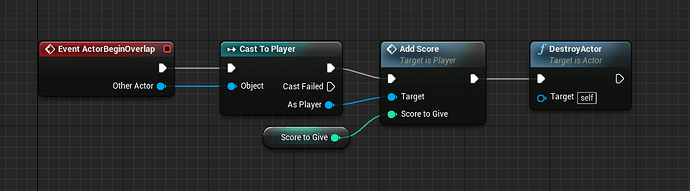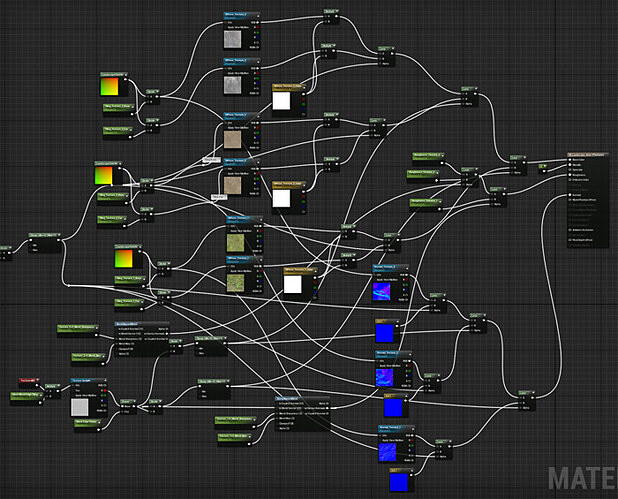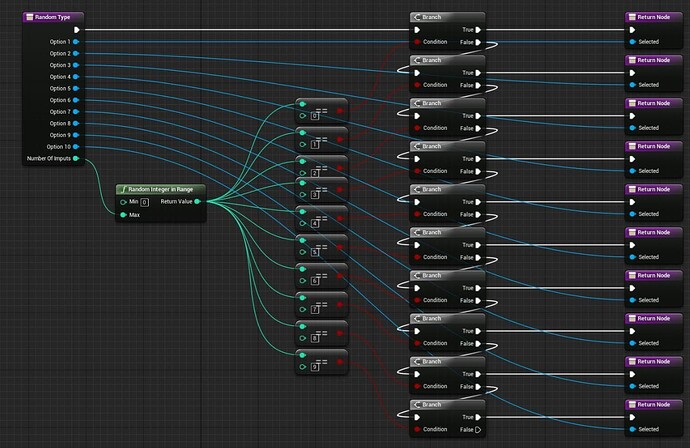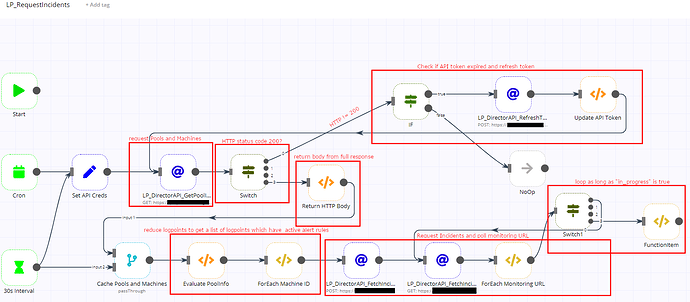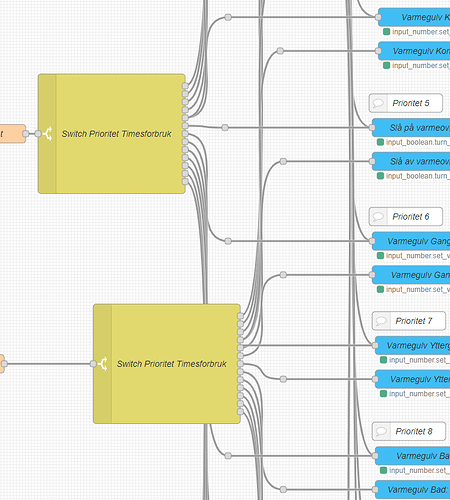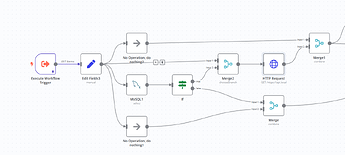The idea is:
Hello n8n and Community!
I’m pretty new to n8n so thank you guys for the work you’re doing and sorry if my request seems pretty amateur.
PROBLEM: While I’m new to n8n, I’m not new to no-code type platforms. And if there’s a problem with visual coding platforms it’s this: complex workflows can become visually cluttered and visual clutter makes monitoring and debugging a nightmare. One tool that exemplifies this is Unreal Engine or UE for short (a popular gaming program) which uses a visual coding system called blueprints (stick with me here). Now you don’t have to know blue prints to see this:
1. This is a simple UE workflow
2. This is a complex UE workflow (that’s visually cluttered)
4. This is a complex UE workflow (that’s visually clear)
It just gives me a headache looking at number 2 because I know that if I were trying to learn or work with this system that this would be a nightmare if anything went wrong. Where would I even start? Worse, if I were collaborating with anyone and I left the project, what would that do to them? To the project? To the stakeholders? Now I know that my example is UE, but this n8n workflow is starting to push into that category a little (for me personally):
Now I know that if you’re past the beginner level this above workflow might not even be a problem for you. It may be in that simple category. But I’m just guessing that the trajectory of this company might be that, at maturity, the tools already included (the auto line adjusting tools and others) might not be custom enough to really ensure visually clear flows - though you guys have done a great job thus far!
SOLUTION: If this doesn’t exist already (in which case I will immediately shut up on this), I think a solution to this can be proper organization of the visual system through “re-route” connectors. They use this in UE: it is basically is a node “dot” that attaches to a line to help it to reroute allowing for the easy custom organization of the visual noise of lines. This makes it WAY simpler to see what’s going on and fix it in complex systems. Here’s some documentation on this: https://dev.epicgames.com/documentation/en-us/unreal-engine/connecting-nodes-in-unreal-engine#rerouteconnections
Now I’m sure n8n being newer company on the visual coding scene might not have many users that encounter this problem, but I’m hypothesizing that there are those who are getting up there and as it matures a good segment of users may eventually need such systems to meaningfully deliver products that are easy to create, manage, and debug.
That’s my two cents. I hope it helps.
Matthew