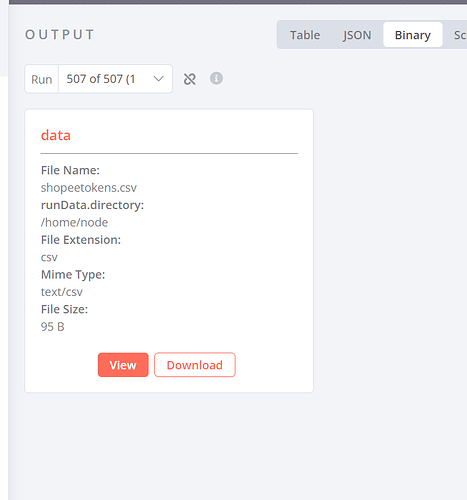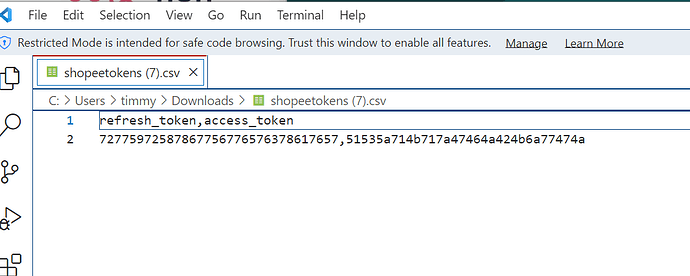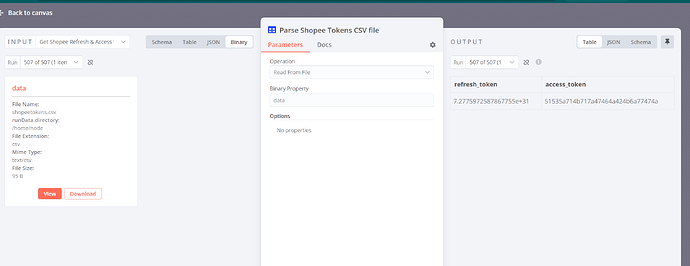CSV is not properly parsed. When I download the csv from the n8n UI, it has the information required. But somehow when the node parses it, it returns something like this “7.2775972587867755e+31” instead of this “72775972587867756776576378617657”
I tried to make the node parse it again when that happens, thinking it would work the second time. But it doesn’t seem like it and I get the same results even if it tries 500 times.
You can find it in the screenshots above.
I’m not sure about the rest because I didn’t set up the instance.
Hi @automationk2a2
Can you take a peek at this post re: scientific notation and see if that helps clear this up?
Hi @jv_junkbrands , welcome to the community!
I am sorry you’re having trouble. Unfortunately, you didn’t share the exact dataset returned by your “Process Products” node and I couldn’t reproduce this problem with the exact number you have used.
But on a very general level I’d try to process large numbers as a string rather than a numeric datatype when using n8n (or any JavaScript application really) unless you have to perform calculations on them. This is because JavaScript simply can’t exactl…
In short, JavaScript simply can’t exactly represent large numbers (this is the boundary), so converting this to a string might help the display.
2 Likes
Thanks for your reply! Very good to know. I switched to xlsx but I’ll use a string then instead if I get the same problem.
Thank you again!
2 Likes
system
August 28, 2023, 7:56pm
5
This topic was automatically closed 7 days after the last reply. New replies are no longer allowed.