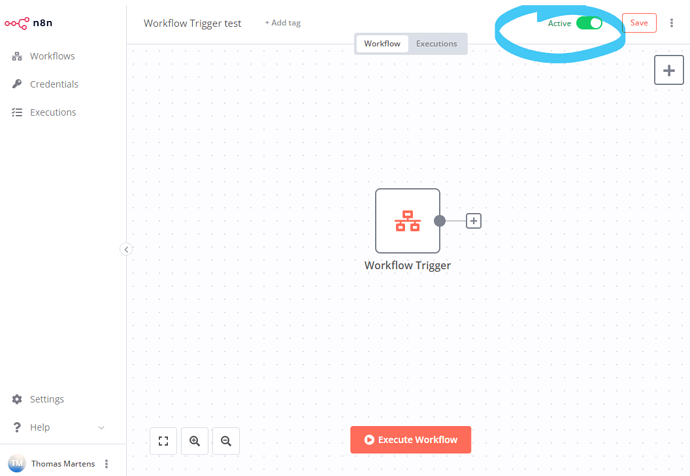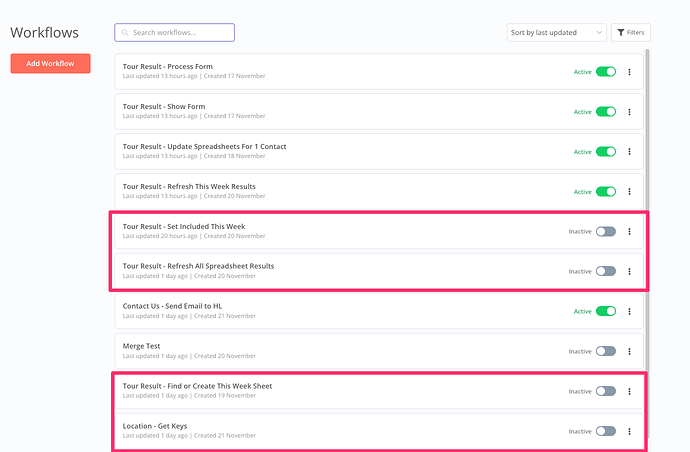Workflows with only a Workflow Trigger currently show an Inactive toggle on the dashboard, but they cannot be toggled active.
Small UX improvement suggestion - either remove the “Inactive” toggle for these workflows - or show a different symbol here altogether.
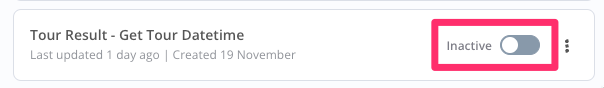
At the moment, it appears that “Inactive” workflows are drafts, and my inner OCD wants to delete them - but of course, some of them are not drafts but workflows that cannot be active.
Clicking on the toggle causes an error:
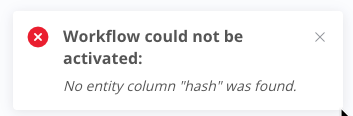
This seems a little cryptic to me. Couldn’t it say something like, “This workflow has no trigger nodes that require activation,” the message you see when you try to activate from the editor?