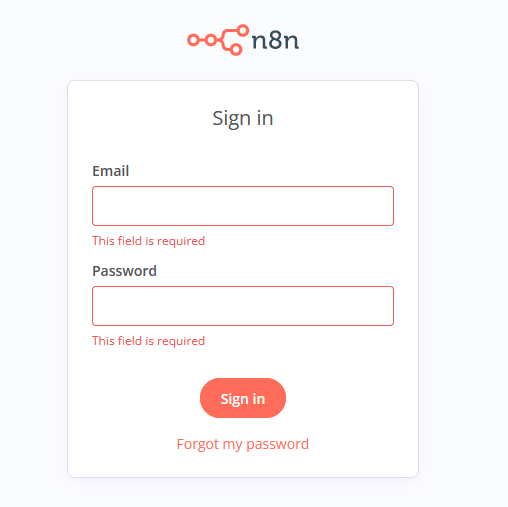Describe the issue/error/question
How to reset user with having email reset access
What is the error message (if any)?
I just updated to a new n8n docker and noticed now it has a login process:
My issue is that I don’t have the password and forgot to setup email :(. How can I setup the password for this user?
Thank you very much
Please share the workflow
(Select the nodes and use the keyboard shortcuts CMD+C/CTRL+C and CMD+V/CTRL+V to copy and paste the workflow respectively)
Share the output returned by the last node
Information on your n8n setup
- n8n version:
- Database you’re using (default: SQLite):
- Running n8n with the execution process [own(default), main]:
- Running n8n via [Docker, npm, n8n.cloud, desktop app]:
1 Like
It doesn’t seem like there is any documentation on this from what I can find. With that said it seems the easiest way would probably be to just setup SMTP by following the official documentation.
If that’s not an option you could edit the user table within the database.sqlite file. If you’re using docker this will be located in the .n8n directory where you started the container.
If you’re not familiar with interacting with databases, you can use a free GUI program like https://sqlitebrowser.org/
Using this tool you can visit the “Browse Data” tab and select user from the “Table” drop-down.
Replace the contents of the existing password with the following.
$2y$10$/LDSRRyy6JeJhArBvbO3COudgZWx2ug9tsl2L3x5Vf6PXfgxM8DmC
Click Apply and click the “Write Changes” button at the top.
You should now be able to login with your previous email address and the password admin
4 Likes
Hey Glitch
is the sample password standard for all n8n instances or is there a different encryption for each?
Saw there was an encryption key in the folder next to the sqlite database
$2y$10$/LDSRRyy6JeJhArBvbO3COudgZWx2ug9tsl2L3x5Vf6PXfgxM8DmC
Attempted this and it didnt work
For me, patching the password hash didnt work.
I have used the cli to backup workflows and credentials
n8n export:credentials --all --output=credentials.json
n8n export:workflow --all --output=workflows.json
Then setup a new n8n install and imported creds and workflows with
n8n import:credentials --input=credentials.json
n8n import:workflow --input=workflows.json
Ash
Hello good morning!
Supposedly, if you don’t assign N8N_ENCRYPTION_KEY to your initial settings, n8n initially creates a random key for that variable, which is used to encrypt the original key (which I think would initially be user passwords are stored using hashing with bcrypt and then are encrypted with the key defined in N8N_ENCRYPTION_KEY )
In summary, this key is used to encrypt the others and obtain the correct hash of your key.
Therefore, for the key that @Dwayne_Taylor gave you for admin to work, it would only work if you have the same key N8N_ENCRYPTION_KEY=xxxx defined in your n8n instance.
I hope this helps you, greetings.