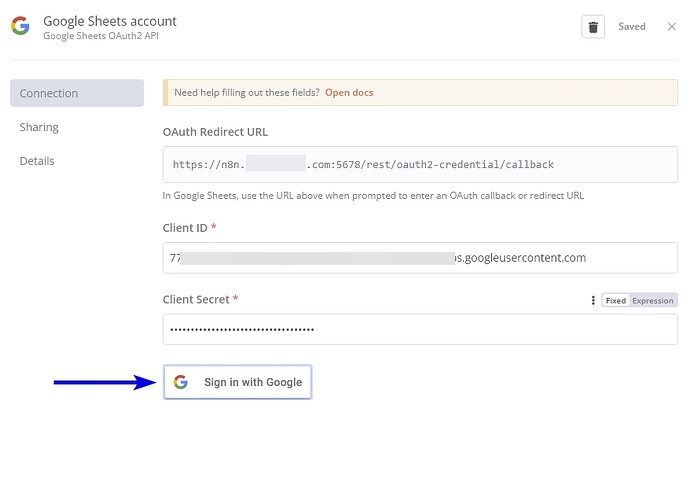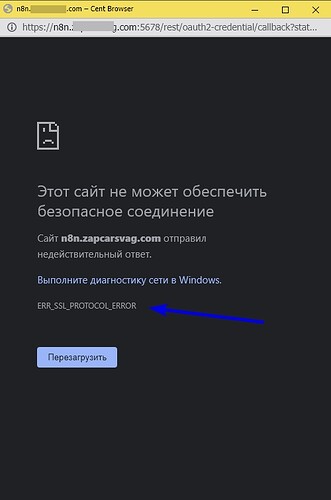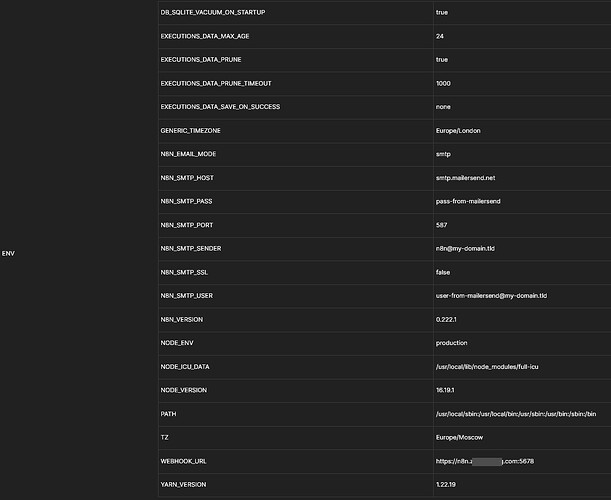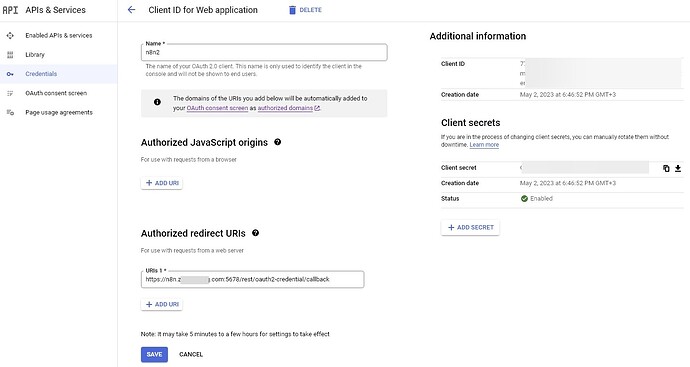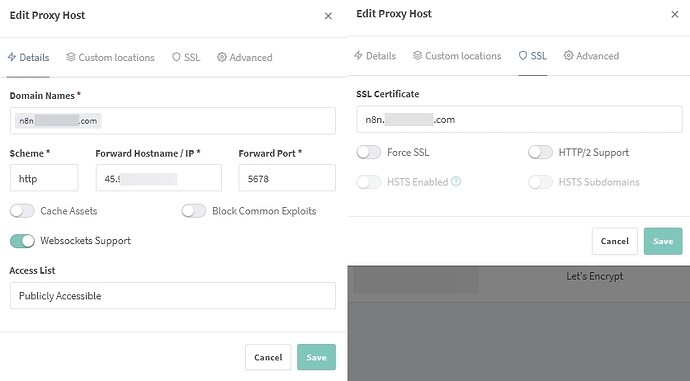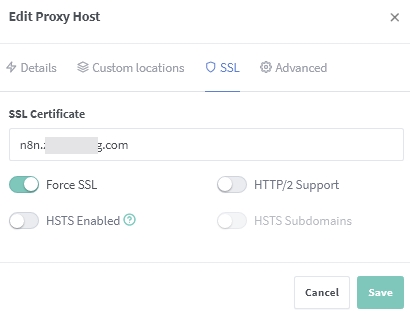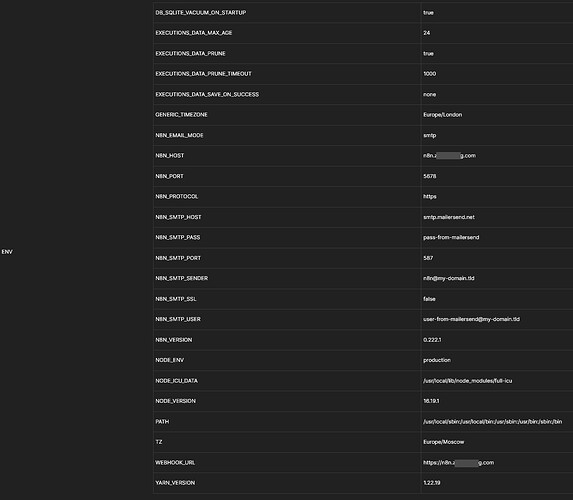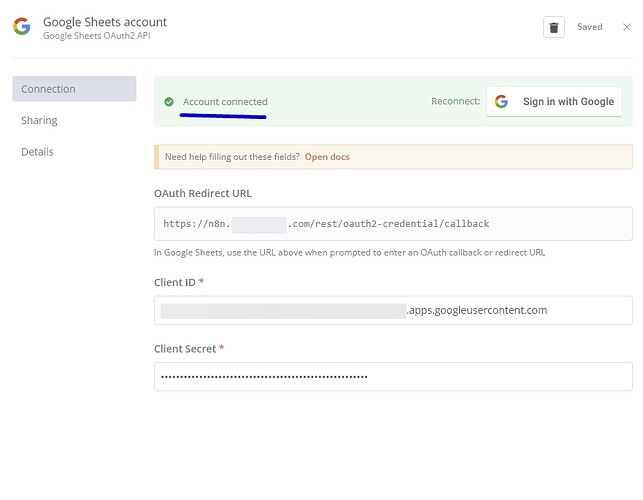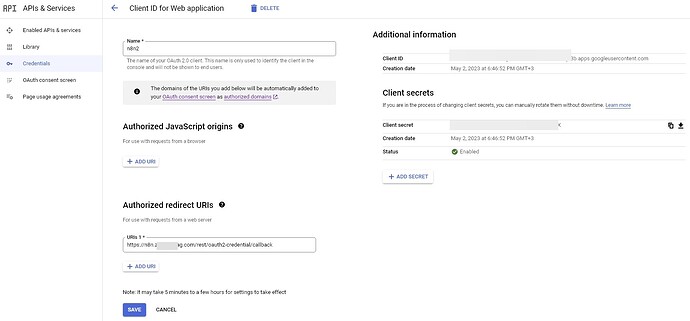Hi!
There are already several threads on this topic, for example:
Hey,
These are some beginner questions, please tell me if I have to provide more information.
I have a VPS and I host a few web apps on it. Mattermost and some Ghost Blogs. To control the server visually I use Portainer .
To visually map the Domains to the right Containers and for SSL I use Nginx Proxy Manager .
Now I want to install n8n on this server and run it in production. I also want to be able to execute some Python3 files once an Incoming Webhook is triggered.
I can deploy n8n and acc…
Unfortunately, they do not cover the process in detail.
Who has already set it up and has it working,
How you set up the Portainer so that the n8n works fully ?
ps I don’t really understand which settings and what they are called, so screenshots will be very useful
Thank you so much in advance!
I just installed n8n using these instructions:
n8n works!
Thank you so much Jon!
3 Likes
Jon
May 2, 2023, 6:50am
3
Hey @Mikhail ,
It is nice to see that it helped someone
1 Like
Hey @Jon !
Thank you so much again for the manual!
I don’t know what it has to do with, but I have the error “ERR_SSL_PROTOCOL_ERROR”
there was the error at the end of the process:
My environment:
Nginx
Could you please tell me what this error is caused by?
Jon
May 2, 2023, 6:04pm
5
The browser doesn’t think the ssl version is correct which is odd.
Try removing the port from the webhook_url as it isn’t needed (unless you really want it) and in nginx proxy manager enable the force ssl option and see if that helps
1 Like
system
May 9, 2023, 6:13pm
7
This topic was automatically closed 7 days after the last reply. New replies are no longer allowed.