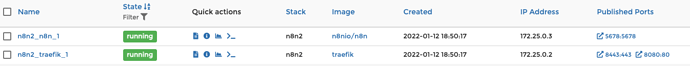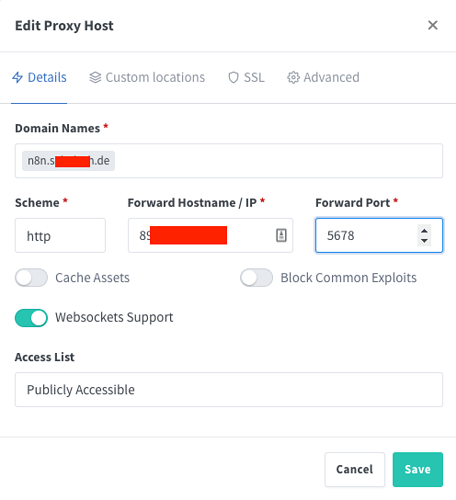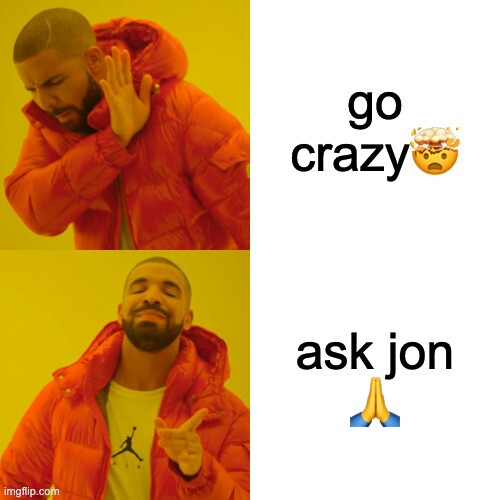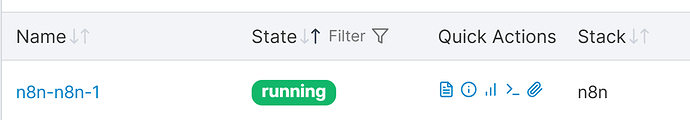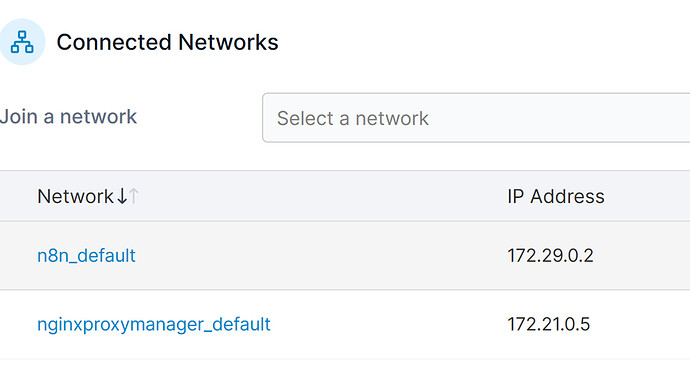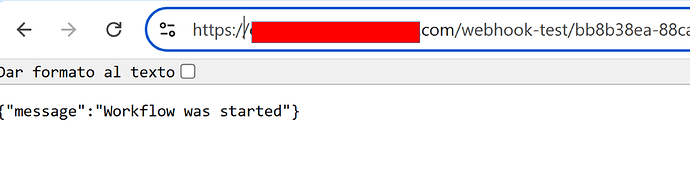Hey,
These are some beginner questions, please tell me if I have to provide more information.
I have a VPS and I host a few web apps on it. Mattermost and some Ghost Blogs. To control the server visually I use Portainer.
To visually map the Domains to the right Containers and for SSL I use Nginx Proxy Manager.
Now I want to install n8n on this server and run it in production. I also want to be able to execute some Python3 files once an Incoming Webhook is triggered.
I can deploy n8n and access it via n8n.domain.com but webhooks don’t work.
I don’t really find a good tutorial for beginners.
What I did so far:
I created a new folder and created .env and docker-compose.yml
I pasted this into docker-compose.yml
version: "3"
services:
traefik:
image: "traefik"
restart: always
command:
- "--api=true"
- "--api.insecure=true"
- "--providers.docker=true"
- "--providers.docker.exposedbydefault=false"
- "--entrypoints.web.address=:80"
- "--entrypoints.web.http.redirections.entryPoint.to=websecure"
- "--entrypoints.web.http.redirections.entrypoint.scheme=https"
- "--entrypoints.websecure.address=:443"
- "--certificatesresolvers.mytlschallenge.acme.tlschallenge=true"
- "--certificatesresolvers.mytlschallenge.acme.email=${SSL_EMAIL}"
- "--certificatesresolvers.mytlschallenge.acme.storage=/letsencrypt/acme.json"
ports:
- "8080:80"
- "8443:443"
volumes:
- ${DATA_FOLDER}/letsencrypt:/letsencrypt
- /var/run/docker.sock:/var/run/docker.sock:ro
n8n:
image: n8nio/n8n
restart: always
ports:
- "127.0.0.1:5678:5678"
labels:
- traefik.enable=true
- traefik.http.routers.n8n.rule=Host(`${SUBDOMAIN}.${DOMAIN_NAME}`)
- traefik.http.routers.n8n.tls=true
- traefik.http.routers.n8n.entrypoints=web,websecure
- traefik.http.routers.n8n.tls.certresolver=mytlschallenge
- traefik.http.middlewares.n8n.headers.SSLRedirect=true
- traefik.http.middlewares.n8n.headers.STSSeconds=315360000
- traefik.http.middlewares.n8n.headers.browserXSSFilter=true
- traefik.http.middlewares.n8n.headers.contentTypeNosniff=true
- traefik.http.middlewares.n8n.headers.forceSTSHeader=true
- traefik.http.middlewares.n8n.headers.SSLHost=${DOMAIN_NAME}
- traefik.http.middlewares.n8n.headers.STSIncludeSubdomains=true
- traefik.http.middlewares.n8n.headers.STSPreload=true
environment:
- N8N_BASIC_AUTH_ACTIVE=true
- N8N_BASIC_AUTH_USER
- N8N_BASIC_AUTH_PASSWORD
- N8N_HOST=${SUBDOMAIN}.${DOMAIN_NAME}
- N8N_PORT=5678
- N8N_PROTOCOL=https
- NODE_ENV=production
- WEBHOOK_URL=https://${SUBDOMAIN}.${DOMAIN_NAME}/
- GENERIC_TIMEZONE=${GENERIC_TIMEZONE}
volumes:
- ${DATA_FOLDER}/.n8n:/home/node/.n8n
Note that I changed the ports from 443 to 8443 and 80 to 8080 because I already use these ports for the Nginx Proxy Manager.
in the .env file I pasted the following
# Folder where data should be saved
DATA_FOLDER=/root/n8n/
# top level domain to serve from
DOMAIN_NAME=example.com
# The subdomain to serve from
SUBDOMAIN=n8n
# DOMAIN_NAME and SUBDOMAIN combined decide where n8n will be reachable from
# above example would result in: https://n8n.example.com
# The user name to use for authentication - IMPORTANT ALWAYS CHANGE!
N8N_BASIC_AUTH_USER=user
# The password to use for authentication - IMPORTANT ALWAYS CHANGE!
N8N_BASIC_AUTH_PASSWORD=password
# Optional timezone to set which gets used by Cron-Node by default
# If not set New York time will be used
GENERIC_TIMEZONE=Europe/Berlin
# The email address to use for the SSL certificate creation
[email protected]
Of course, I changed all variables
I then run sudo docker-compose up -d
then Portainer shows me this
But I can no access any on these sites, I also mapped n8n.mydomain.com to port 5678 and got an SSL Certificate for it, but my browser says it is unable to connect.
Did I configure something wrong?
I know this doesn’t include anything with python, I just thought if I ask here I include that as well