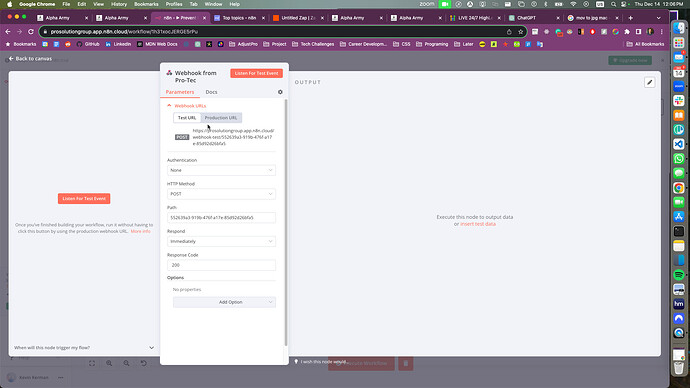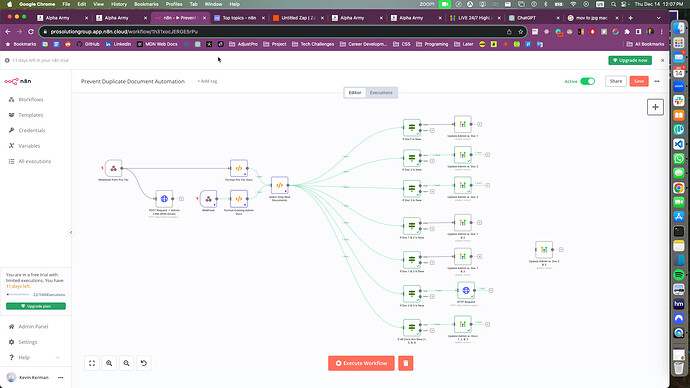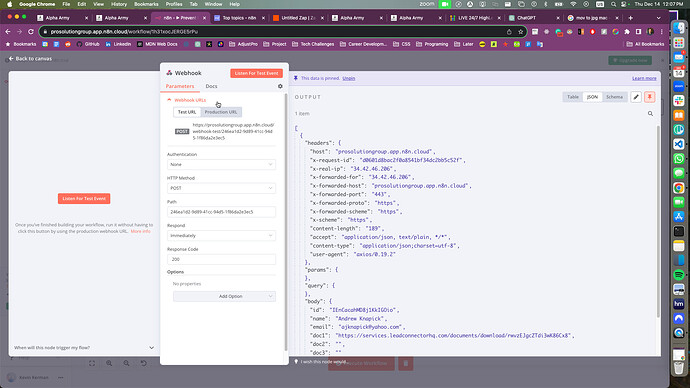Describe the problem/error/question
I am working with an automation flow in n8n that communicates with the GoHiLevel platform. I can test each segment of the automation and all work as expected. I am using n8n.io on the browser for my automations
The issue is after activating the workflow to test if each webhook I have is listening and fires on its trigger I am unable to keep the Production URL toggle in the Production position.
When using the Production URL with the automation active I can set the first webhook to listen for the incoming POST request from GoHiLevel. If I use the production URL within GHL and keep that specific webhook open and the toggle kept to Production the webhook will execute successfully. But the secondary webhook will not.
This is the same vice versa as well
As well I have deleted the webhooks and remade them along with deleting the workflow and remade them to see if that would solve the issue.
Essentially I am to be able to keep both webhooks URL set to Production so I can activate the trigger for the automation without needing to listen for the response or execute the workflow.
I have found another post where someone had the same issue but wasn’t able to find anything that help me figure out the issue
I have a photo of the issue and a photo of my workflow
What is the error message (if any)?
Please share your workflow
(Select the nodes on your canvas and use the keyboard shortcuts CMD+C/CTRL+C and CMD+V/CTRL+V to copy and paste the workflow.)
Share the output returned by the last node
Information on your n8n setup
- n8n version:
n8n.io - Database (default: SQLite):
- n8n EXECUTIONS_PROCESS setting (default: own, main):
- Running n8n via (Docker, npm, n8n cloud, desktop app):
- Operating system: