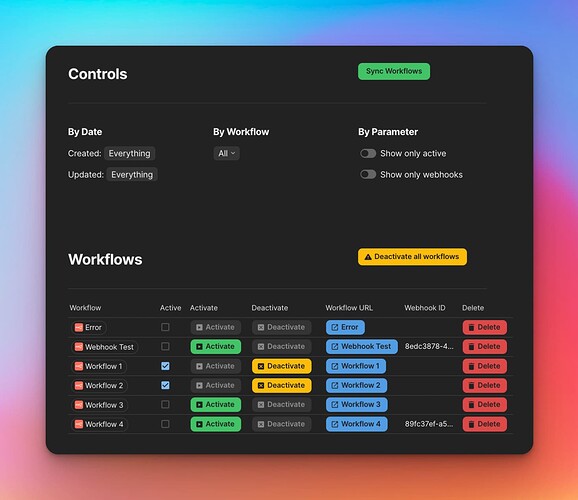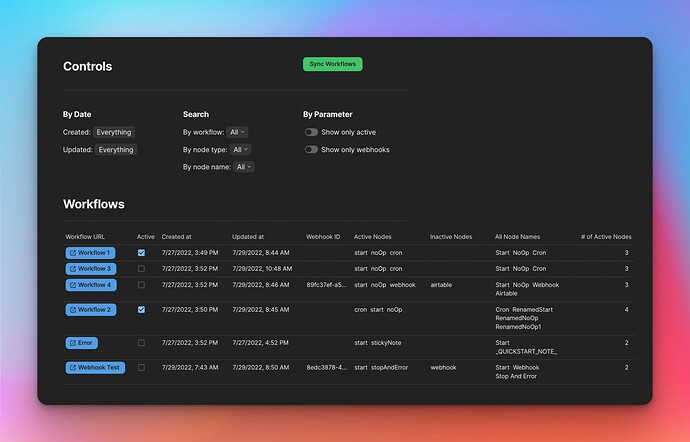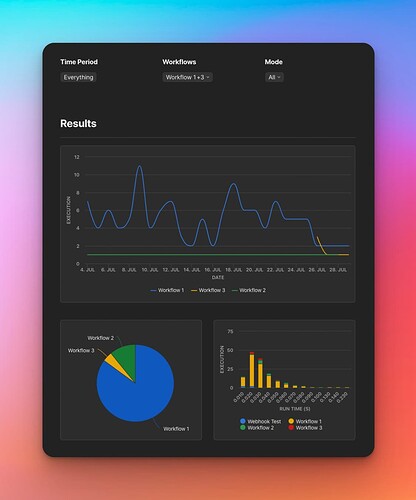Hey n8n workflow builders! ![]() Using the n8n public API, I built a Coda Pack and used it to create a supercharged dashboard for n8n using a Coda Doc.
Using the n8n public API, I built a Coda Pack and used it to create a supercharged dashboard for n8n using a Coda Doc.
This is the n8n dashboard and control panel I’ve always wanted - it adds a number of super helpful features that I’ve always missed in n8n’s own dashboard. I’m looking for some n8n regulars to test this out and give feedback! Please reply here (or DM me on twitter, I’m much more responsive there) and I’ll share the Doc and Pack with you - it’s still pre-release for the moment, but I’m planning on making this publicly available next week.
You can easily connect both your cloud instance and/or your self-hosted instance!
In addition to all of the basic stuff you can do in n8n already (turn on, off, delete workflows, etc), here’s the really cool stuff you can do with this doc:
- Turn off all workflows at once
- Find workflows easily (filter by active, webhook, date created / date updated, search by name)
- See which workflows are using which nodes (active vs inactive nodes, total number)
- Can also search by node name, which is also pulled in
- Get webhook IDs without ever having to open n8n. Get them straight from the Doc.
- Get a summary of executions: graph of executions over time for each workflow, histogram of run time, split of executions across workflows
- Find executions easily (filter by run-time, mode, finished / not finished, date, workflow)
Check out the pics and you’ll get a better sense of what this can do. WHO’S EXCITED?!
Should be a huge step up from the existing dashboard.