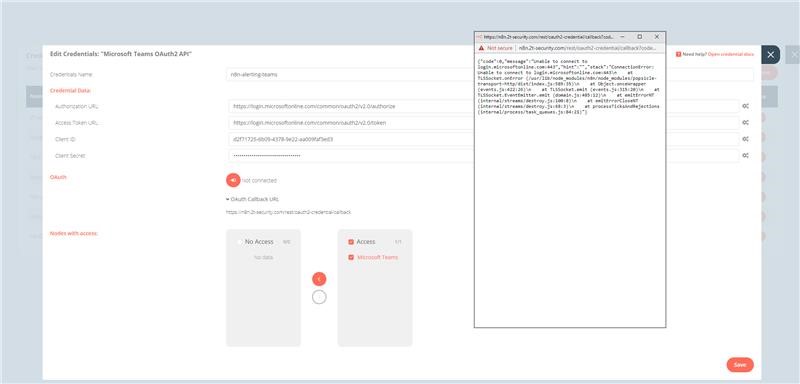Hi,
I have been trying to create Oauth credentials for Microsoft Teams integration. I have created the App and entered the client ID and Secret into the API section on n8n. However, when i try to connect i login to Microsoft and it then returns this below:
Error:
{“code”:0,“message”:“Unable to connect to login.microsoftonline.com:443”,“hint”:"",“stack”:“ConnectionError: Unable to connect to login.microsoftonline.com:443\n at TLSSocket.onError (/usr/lib/node_modules/n8n/node_modules/popsicle-transport-http/dist/index.js:589:35)\n at Object.onceWrapper (events.js:422:26)\n at TLSSocket.emit (events.js:315:20)\n at TLSSocket.EventEmitter.emit (domain.js:485:12)\n at emitErrorNT (internal/streams/destroy.js:100:8)\n at emitErrorCloseNT (internal/streams/destroy.js:68:3)\n at processTicksAndRejections (internal/process/task_queues.js:84:21)”}
I have n8n updated to the latest version running on npm.
Thanks.