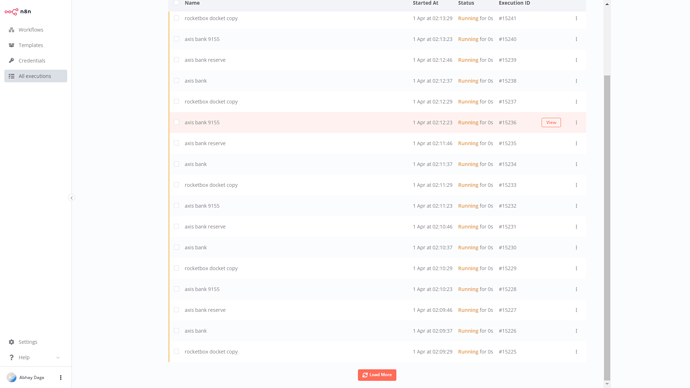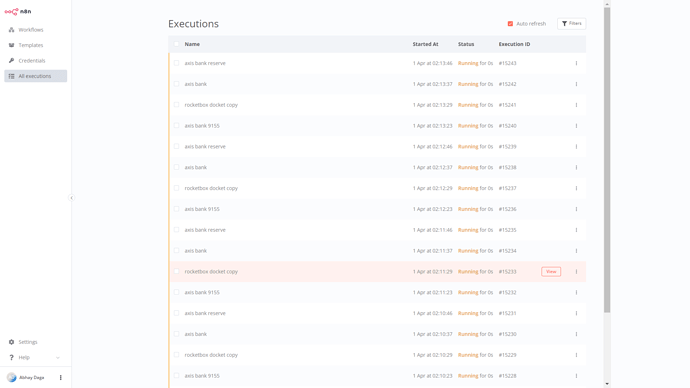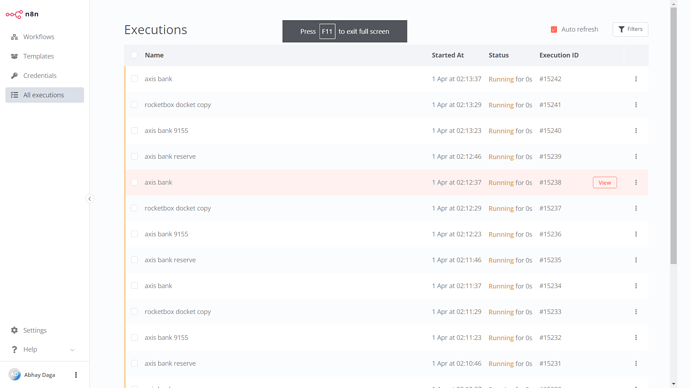I have recently updated my n8n and all my workflows running unlimited time executions
see the screenshots
TBH I had issues on last nights 0.222.0 build release like you, so I’ve rolled mine back to 0.221.2.
I had issues using 0.222.0 with my Gmail node that was doing constant running and I eventually I couldn’t re-activate.
I’ve had to execute my ‘running’ postgres cleanup workflow.
i tried to reinstall now by docker compose getting
502 Bad Gateway
ubuntu@n8n:~$ cd n8n
ubuntu@n8n:~/n8n$ docker-compose pull
Pulling n8n … done
ubuntu@n8n:~/n8n$ docker-compose down
Stopping n8n … done
Removing n8n … done
Removing network n8n_default
ubuntu@n8n:~/n8n$ docker-compose up -d
Creating network “n8n_default” with the default driver
Creating n8n … done
ubuntu@n8n:~/n8n$ docker-compose up -d
n8n is up-to-date
ubuntu@n8n:~/n8n$ docker-compose down
Stopping n8n … done
Removing n8n … done
Removing network n8n_default
ubuntu@n8n:~/n8n$ docker-compose pull
Pulling n8n … done
ubuntu@n8n:~/n8n$ docker-compose up -d
Creating network “n8n_default” with the default driver
Creating n8n … done
Hi @Spinefit, I am very sorry for the trouble. As mentioned by @0101binary0101 above 0.222.0 was a rather troublesome release, so downgrading to 0.221.2 would be a good idea for now.
The 502 error suggests n8n isn’t running - can you share the console output you’re getting when trying to launch n8n? You can view this using docker compose logs (or when launching your docker compose setup without the -d option, so just docker compose up).
okay will downgrade may b 502 was due to arm processor
i downgraded to 0.219.1
This topic was automatically closed 90 days after the last reply. New replies are no longer allowed.