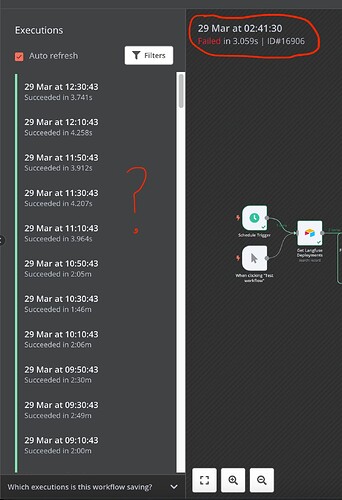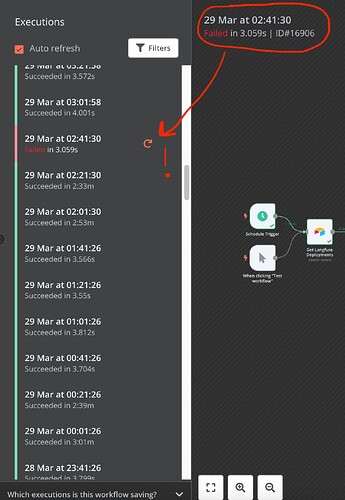When clicking on a failed execution for a given workflow, I’m taken to the details of the execution, but the left-side panel doesn’t show the highlighted execution by default, which is visually jarring:
Instead, I have to manually scroll down on the left-side panel to see which item it was that corresponds to the error:
It would be wonderful if n8n could perform this auto-scroll for me and somehow highlight that entry so that I have a visual connection between what is shown on the left panel and what is shown on the right panel.