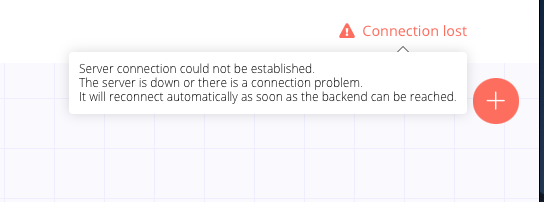I am trying to get n8n working with Google Cloud Run.https://hub.docker.com/r/n8nio/n8n to deploy the container.
Environment vars are:
N8N_HOST = n8n-service-**.a.run.app
N8N_PROTOCOL = https
N8N_PORT = 5678
VUE_APP_URL_BASE_API = https://n8n-service-**.a.run.app
WEBHOOK_TUNNEL_URL = https://n8n-service-**.a.run.app
Google Cloud Run specific config:
Container Port 5678
The server comes up just fine. However, I get a connection lost notice in the top right corner - Server connection could not be established.
Any idea what I might be doing wrong here?
jan
July 4, 2020, 8:07am
2
Welcome to the community @Avro_Ahmed !
Here another topic about Cloud Run:
Hello everyone
The problem is that the push connection which works via EventSource can not be established. Here some topics which talk about the same:
Hi,
I’m getting this error yet I believe there is connection since the app works just fine when I interact with the UI, change or save something in a workflow.
[image]
This is happened after I configured a reverse proxy in front of n8n. Here is the setup:
n8n.example.com points to nginx server.
NGINX works as reverse proxy on nginx server. listen n8n.example.com 443 and redirects N8NServer:5678
n8n container works on N8NServer mapped to 5678:5678
n8n container deployed via docker-composed…
Associating an IP address to a domain is the job of DNS. You need to register a DNS domain name with a domain provider and then point the domain to your external IP address.
If you just want to test out using a temporary domain, you can modify your hosts file with the domain name and IP address. So, for example, if your IP address was 1.2.3.4 and your domain was www.example.com , you would add the following line into your hosts file:
1.2.3.4 www.example.com
Your hosts file is in differen…
1 Like