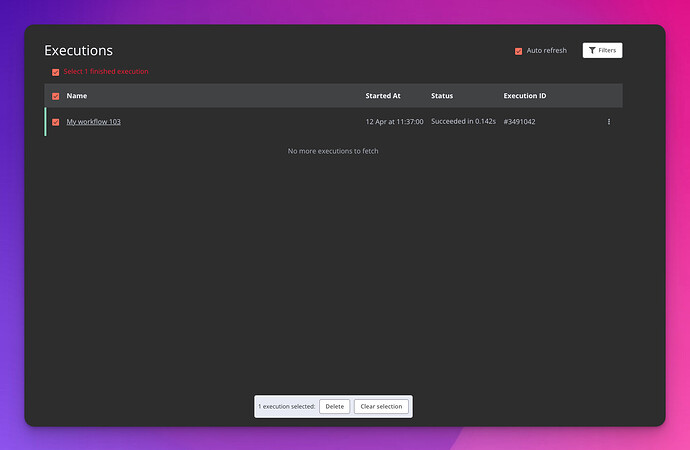I would like a graphical way to clear execution history.
A button at the top to clear all executions
A little “x” on each execution to remove one by one
I have a lot of executions in the history and am suspecting it to take a lot of disk space. I want an easy way to clean all the executions.
I am not the only one looking for this feature:
Hey !
I have a workflow that involves many sub workflows using " Execute Workflow Trigger". When i am debugging, I want to be able to access to specific executions history.
in the “workflow executions” panel, i can only access to the ~20 latest executions, is there a way to access to older executions / to store more execution history ?
I am currently using [email protected] on n8n cloud instance
Thank you for your help !
The system freezes after I update the version.
It tries to fetch a history of 600,000 Executions after I click Executions.
No
No
barn4k
April 11, 2024, 8:38pm
2
I was thinking about the same.
Jon
April 12, 2024, 12:05pm
3
Does this not do it under the All Executions view?
1 Like
barn4k
April 12, 2024, 1:40pm
4
oh, the first reason to look into the All Execution view
1 Like
It would be better to do it in Execution tab in workflow editor