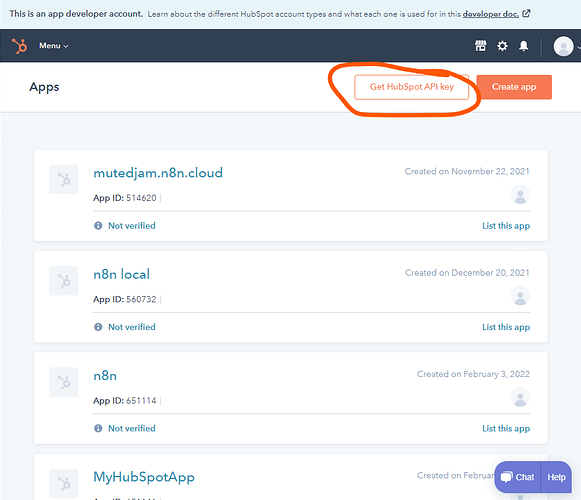Hi @Mahdi, welcome to the community!
I’ve had a call with @filipbatelle the other week during which we looked at Hubspot in a bit more detail.
Here are some observations from this:
- Hubspot does not allow all developer accounts yet to set the below scopes required by n8n, so you might need to create a fresh developer account to avail of Hubspot’s latest functionality here.
- When using the Hubspot Trigger node, the scopes configured for your Hubspot developer application need to be exactly these (no additional scopes):
- oauth
- crm.objects.contacts.read
- crm.schemas.contacts.read
- crm.objects.companies.read
- crm.objects.deals.read
- crm.schemas.companies.read
- crm.schemas.deals.read
- The Hubspot Trigger credentials require your developer account’s API key (which is different from a regular Hubpot account API key). It’s available through the apps page in your Hubspot developer account:
Hope this provides some pointers for you and others stumbling across this thread.