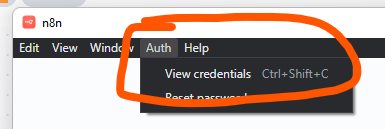Hey I would like to connect a Google account, so I can test Google Calendar via n8n, but I can’t seem to set it up.
I set up everything in GCP the way it should be, then try to do it in n8n and once I add my ID and Secret Key, I have to authorize via “Sign in Google” button, which I do, but then I can’t. I get a local username/password window, which confuses me, and I don’t know how to proceed. If I cancel that window I get ‘Authorization Failed’ window… What am I doing wrong?
I am Super Admin in Google Workspace and my n8n skills are basic/nonexistent
The workflow is Start → Google Calendar
{
“nodes”: [
{
“parameters”: {},
“name”: “Start”,
“type”: “n8n-nodes-base.start”,
“typeVersion”: 1,
“position”: [
250,
300
]
},
{
“parameters”: {
“additionalFields”: {}
},
“name”: “Google Calendar”,
“type”: “n8n-nodes-base.googleCalendar”,
“typeVersion”: 1,
“position”: [
450,
290
],
“credentials”: {
“googleCalendarOAuth2Api”: {
“id”: “3”,
“name”: “Google Calendar account”
}
}
}
],
“connections”: {}
}
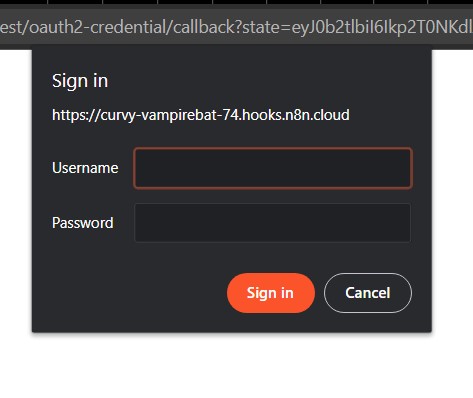
I am using the basic version that you could download, for Windows, since I don’t know how to update it once downloaded.
Any help would be gladly appreciated!
P.S. I tried to set up the consent screen to be internal (as it should be).Didn’t work. Tried External. Didn’t work. Now I tried to even use my private email and whitelist it. Same error.