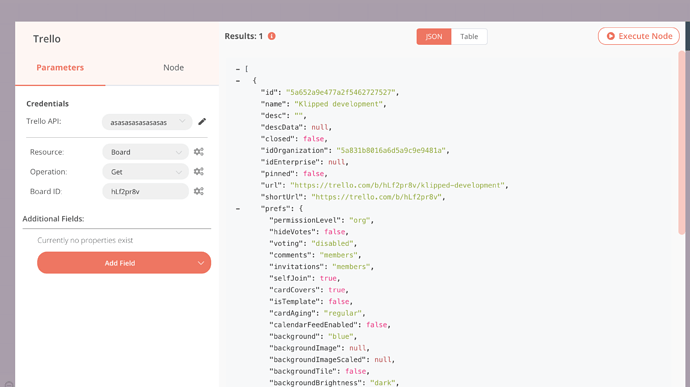Having trouble setting up the Trello Trigger and haven’t been able to find/understand the documentation around it. Any help would be appreciated!
What exactly are you trying to accomplish?
What are the obstacles you have found so far?
The more details you provide, the easier it is to help you. ![]()
Yes, agree with @brunoamaral please provide always enough information to know exactly what you are having problems with. This avoids additional follow up questions and you can so get your answer much faster.
For now, I simply assume you do not know where you get the “Model ID” from. That would at least a problem I would have.
Normally you go on the board/card/… you want to get informed about updates and add “.json” to it. It will then display you the JSON representation and there you can you then also see the model-id.
An example. If your card has this URL:
https://trello.com/c/peDmQRuO/7-new-user-onboarding
you simply visit:
https://trello.com/c/peDmQRuO/7-new-user-onboarding.json
If you want to get all updates a user makes, it is a little bit different. The user-id you get by calling this URL and simply replace the USERNAME appropriately:
https://api.trello.com/1/members/<USERNAME>
I hope that answers your question. If I did guess the problem you had wrong please provide additional information. Thanks!
If possible, I’d like to set it up to start a workflow whenever a card is moved to specific list on my board. I was able to get Trello to send to a webhook.site address, but can’t set it up to send to my trigger node. When I try to create a trello webhook at the address given in the trigger node, I get this response:
{“message”:“URL (http://localhost:5678/webhook-test/3/trello%20trigger/webhook) did not return 200 status code, got 503”,“error”:“ERROR”}
![]() I needed to start with a tunnel… oops
I needed to start with a tunnel… oops
Great to hear that you could figure out the problem!
@jan Does this still work? I have tried and can’t find model-id anywhere in the JSON. There is id but even that doesn’t seem to work when I use it. I am trying to set up a Trello Trigger as you mention. When I execute the node I get an empty JSON return although it says it executed successfully.
@Jason welcome to the community.
I just tested it, and it’s working fine. You probably are not passing the right model ID. The model ID it’s not what you find in the URL, it’s an ID that you can to get from the API. You can use the Trello node to grab the model ID. For example, let’s say you want to monitor board for changes, go to Trello, select the board and get the “id” from the URL, in my case https://trello.com/b/hLf2pr8v/klipped the id is hLf2pr8v.
Since my resource is a board, I will use the resource board and the operation get plus the id we got from the URL in the Trello node. When you do that, you are going to get a response like the one below. That ID is the model ID you have to use in the Trello Trigger node.
Keep in mind that I used a board as an example, but you can use it with a card as well.
I hope that solves the issue you are having, if not simply get back to us.
I have the same issue as topic starter, i stricly follow your post and get error
Problem running workflow
There was a problem running the workflow:
400 - {“message”:“URL (http://localhost:5678/webhook-test/***/webhook) did not return 200 status code, got 403”,“error”:“ERROR”}
It’s valid id, cause if i try smth random it gives me
There was a problem running the workflow:
400 - “invalid value for idModel”
If i try to request data by this id, it works but not for trigger. What i do wrong?
It looks like you are running n8n locally without the tunnel: