You would need to activate the workflow using the toggle in the upper right corner of your canvas:

The workflow should then run in the background for all newly created contacts. You can check previous executions via the executions list available through the left sidebar:
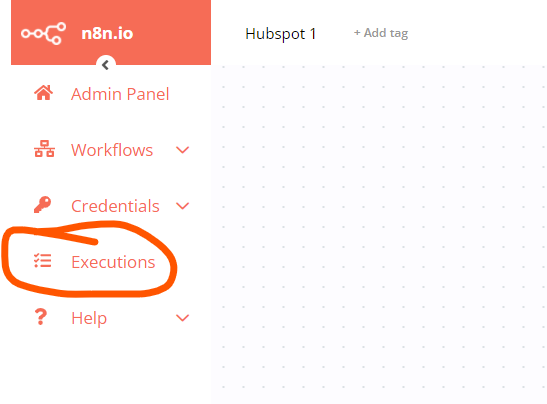
Be careful with activating workflows including a Hubspot Trigger though: Hubspot only allows a single webhook (which is what the Hubspot trigger uses) per developer app to be active at a time.
So executing a workflow manually (through the “Execute Workflow” or “Execute Node” buttons) would override the webhook used by an active workflow. See here:
So make sure to only activate your Hubspot Trigger workflow once you’re done building/testing your workflow.