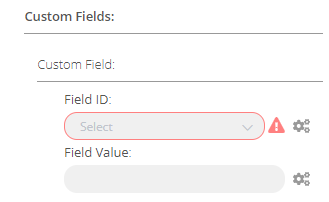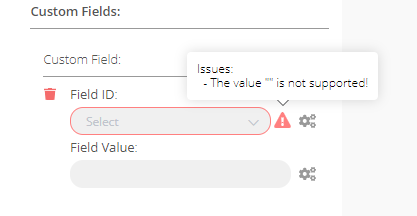djmcfet
December 29, 2020, 5:13pm
1
Hi there,
I’m currently testing n8n - hopefully to handle our marketing automations in the future
One of the big use cases we have is with Active Campaign. Looking at the Active Campaign node, it looks like some custom fields are missing. We have around 50 custom fields setup in our account - however, only 15 or so pop up in the drop down list when creating a contact:
Has anyone else had the same problem?
Thanks!
jan
December 29, 2020, 5:23pm
2
Welcome to the community @djmcfet !
Can you please hover over the red icon on the right side of the field. It should then tell you why it did not load them.
djmcfet
December 29, 2020, 5:36pm
3
Thanks Jan! Also for the super quick reply
I get this error. Looks for the empty input field, rather than missing custom fields
Aren’t you getting anything when clicking on Drop Down?
Because I’m also using same. Works fine for me.
djmcfet
December 29, 2020, 5:56pm
5
I’m getting some of the custom fields - around 15, but not all of them (we have about 50 total).
jan
December 29, 2020, 6:10pm
6
I just looked in the documentation of the endpoint we are using:
Sadly does it not mention how many it returns by default. But is possible that it is 15. This means probably that we should add a limit parameter just to be sure.
djmcfet
December 29, 2020, 7:14pm
8
Hmm that might explain it then. Unfortunately, it won’t let me enter the field ID - only select an option from the dropdown.
At the moment, just testing locally with your localtunnel setup
jan
December 29, 2020, 8:10pm
9
If you have docker installed you can try with the following command:
docker run -it --rm \
--name n8n \
-p 5678:5678 \
-v ~/.n8n:/home/node/.n8n \
n8nio/n8n:nightly \
n8n start --tunnel
That one includes the fix. So you can see if it works or not.
djmcfet
December 30, 2020, 9:51am
10
Thanks Jan. I’m new to Docker. I ran the above command but I got this error:
UserSettings got generated and saved to: /home/node/.n8n/config There was an error initializing DB: SQLITE_CANTOPEN: unable to open database file
Stopping n8n…
I guess I have missed something on the set up, but would be great help if you could point me in the right direction
jan
December 30, 2020, 9:53am
11
Can you try with:
docker run -it --rm \
--name n8n \
-p 5678:5678 \
-v ~/.n8n:/root/.n8n \
n8nio/n8n:nightly \
n8n start --tunnel
If that does not work try to run the following first:
chmod -R 777 ~/.n8n
1 Like
djmcfet
December 30, 2020, 10:26am
12
Awesome, it’s working now
And your Active Campaign fix has worked too - I now can see the complete list of custom fields in the drop down.
Thanks a lot!
1 Like
jan
December 30, 2020, 10:49am
13
That is great to hear! Have fun!
1 Like
![]()