Hi
I have problem reading dates from the spreadsheet using the spreadsheet node
data in sheet 2020-08-29
data in node 44072
Do you know if there is something that can be done?
kind regards
Mattias
Hi
I have problem reading dates from the spreadsheet using the spreadsheet node
data in sheet 2020-08-29
data in node 44072
Do you know if there is something that can be done?
kind regards
Mattias
Set the field Value Render Mode to Formatted Value. It’s within the option fields.
HI
Thanks for your answer but what option fields are you referring too?
A sorry it is from binary file from nextcloud.
It seems like it keep excel value for date and not the date, maybe I could add a js to change this but I tried a few that I don’t get to work.
Sorry
ahhh sorry I got confused with Google Sheets. Can you please share an example of the file in NextCloud?
ok, yes just found the issue. Looks like a change to the node has to me made. Will discuss with Jan and keep you posted.
Okey thank you for the update
If I open the file with LibreOffice Calc it displays me the data exactly the same way as n8n is reading it:
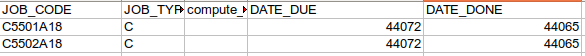
I guess in Excel or whatever program you are using it displays it differently? So it looks like also other software has problems reading this file. As far as I remember does the library we use to read a spreadsheet not have any other options we could expose to read it differently, except the ones we already have exposed. So wonder if the file could be saved somehow differently to make it more compatible with other software.
Hi
seems to be an excel issue
I found a workaround taking the the data 1900-01-01 + that that value then it will create the right date.
Kind regards
Mattias
Ah great to hear that you found a solution!