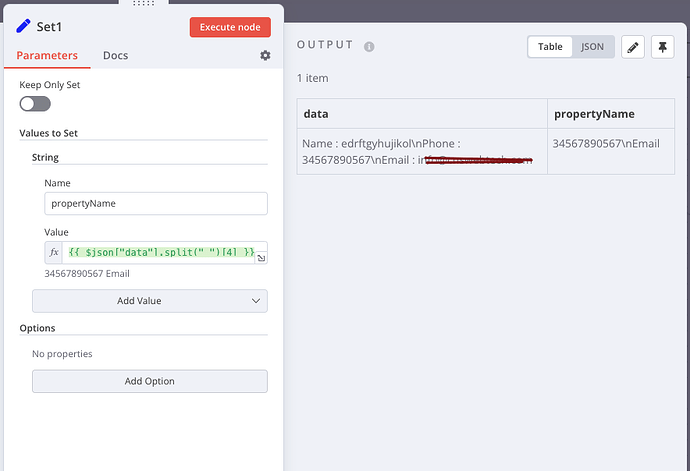How can i split name, email, and phone from text , so that i can process my next node
{
“headers”:{
“host”:“flow.ourklient.com”,
“user-agent”:“tawk.to-webhook”,
“content-length”:“402”,
“content-type”:“application/json”,
“x-forwarded-for”:“35.192.146.36”,
“x-forwarded-host”:“flow.ourklient.com”,
“x-forwarded-port”:“443”,
“x-forwarded-proto”:“https”,
“x-forwarded-server”:“74e9ea293f23”,
“x-hook-event-id”:“7689053242309014”,
“x-real-ip”:“35.192.146.36”,
“x-tawk-signature”:“2a66613edf6bbe464cb9dfeba00031af8a912247”,
“accept-encoding”:“gzip”
},
“params”:{
},
“query”:{
},
“body”:{
“chatId”:“f9b8e850-f09d-11ed-b0e1-d5c591cc9c54”,
“visitor”:{
“name”:“chandan”,
“city”:“delhi”,
“country”:“IN”,
“email”:“wwww”
},
“message”:{
“sender”:{
“type”:“visitor”
},
“text”:“Name : xxxx Phone : 000000 Email : yyyyy”,
“type”:“msg”
},
“time”:“2023-05-12T08:21:35.806Z”,
“event”:“chat:start”,
“property”:{
“id”:“59981cbc1b1bed47ceb057df”,
“name”:“cns”
}
}
}