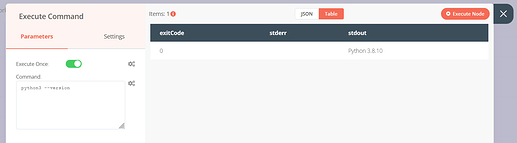Hi team,
Am trying to install python3 and i have included [ command: /bin/sh -c “apk add --update python3 py3-pip”
command: /bin/sh -c “sleep 5; n8n start”] on my docker-compose file
But the version on python is not getting installed
Docker compose file for your Reference
version: '3.4'
services:
n8n:
image: n8nio/n8n
restart: always
environment:
- N8N_HOST=${SUBDOMAIN}.${DOMAIN_NAME}
- WEBHOOK_TUNNEL_URL=https://${SUBDOMAIN}.${DOMAIN_NAME}/
- DB_TYPE=mysqldb
- DB_MYSQLDB_DATABASE=n8n
- DB_MYSQLDB_HOST=**********
- DB_MYSQLDB_PORT=****
- DB_MYSQLDB_USER=****
- DB_MYSQLDB_PASSWORD=******
- N8N_BASIC_AUTH_ACTIVE=true
- N8N_BASIC_AUTH_USER=admin
- N8N_BASIC_AUTH_PASSWORD=admin
- N8N_SKIP_WEBHOOK_DEREGISTRATION_SHUTDOWN=true
ports:
- 5678:5678
# Wait 5 seconds to start n8n to make sure that PostgreSQL is ready
# when n8n tries to connect to it
command: /bin/sh -c "apk add --update python3 py3-pip"
command: /bin/sh -c "sleep 5; n8n start"