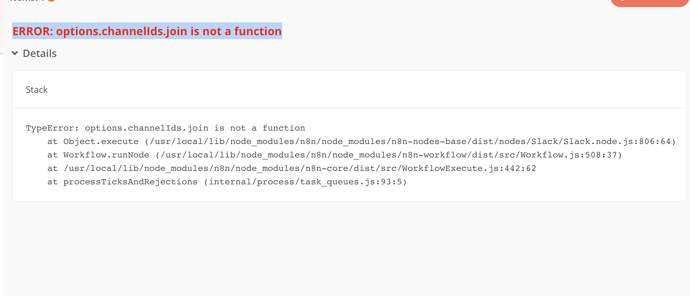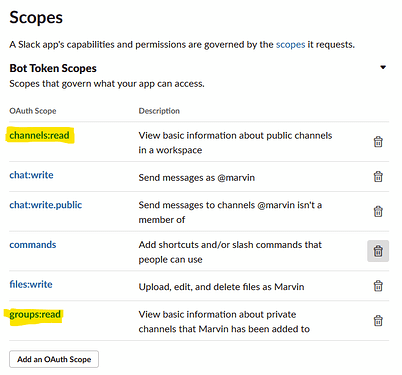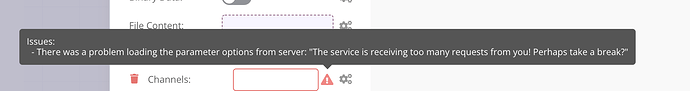Hi,
i am having problem with selecting the slack channel to upload files. In the documentation it is given that a channel list must load automatically but it doesn’t happen for me . Please help me with this.
Hi @esther, welcome to the community!
I am so sorry you are seeing this behaviour. I quickly gave this a go on my end and could reproduce the error.
When looking at the console output this appeared to be a problem of the scopes I had assigned to my app in Slack. To be able to see the channels list, I needed to grant my user the groups:read scope (channels:read might also be relevant but I had this before):
Once I added this scope I was able to select a channel from the dropdown list rather than having to enter it manually:
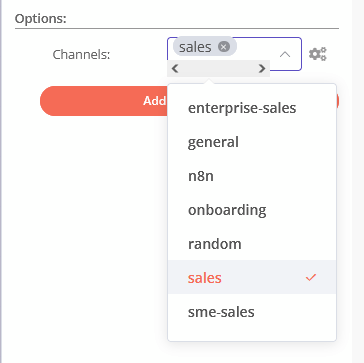
With a channel selected, I was then able to upload files to Slack:
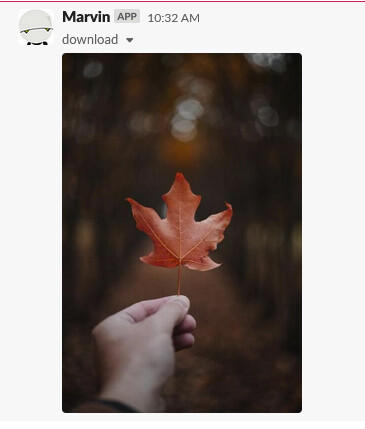
Could you check the scopes set up in your Slack account and see if that fixes the issue?
Hi @MutedJam
Thanks a lot for your quick help. the solution you suggested worked but now it is loading only the public channels. i need to post in a private channel.
Hey @esther,
You need to invite your bot user into the private channel for it to be able to see them.
Hi,
The bot is already added to the channel… but still few channels are missing from the list
Is the bot in the channels that are missing? It may need the list refreshing, If you click on the cog to the right and select Refresh List it will go off and get the channels your bot user has access to.
Hi @Jon
Even after refreshing it was not showing the proper list of channels. But now i am facing another issue. Even the public channels stoped loading and is showing me the below error.
Looks like you might be hitting an api limit with slack which I have not seen happen before.
What is your workflow trying to do is it just sending data to slack and what sort of frequency are you running it?